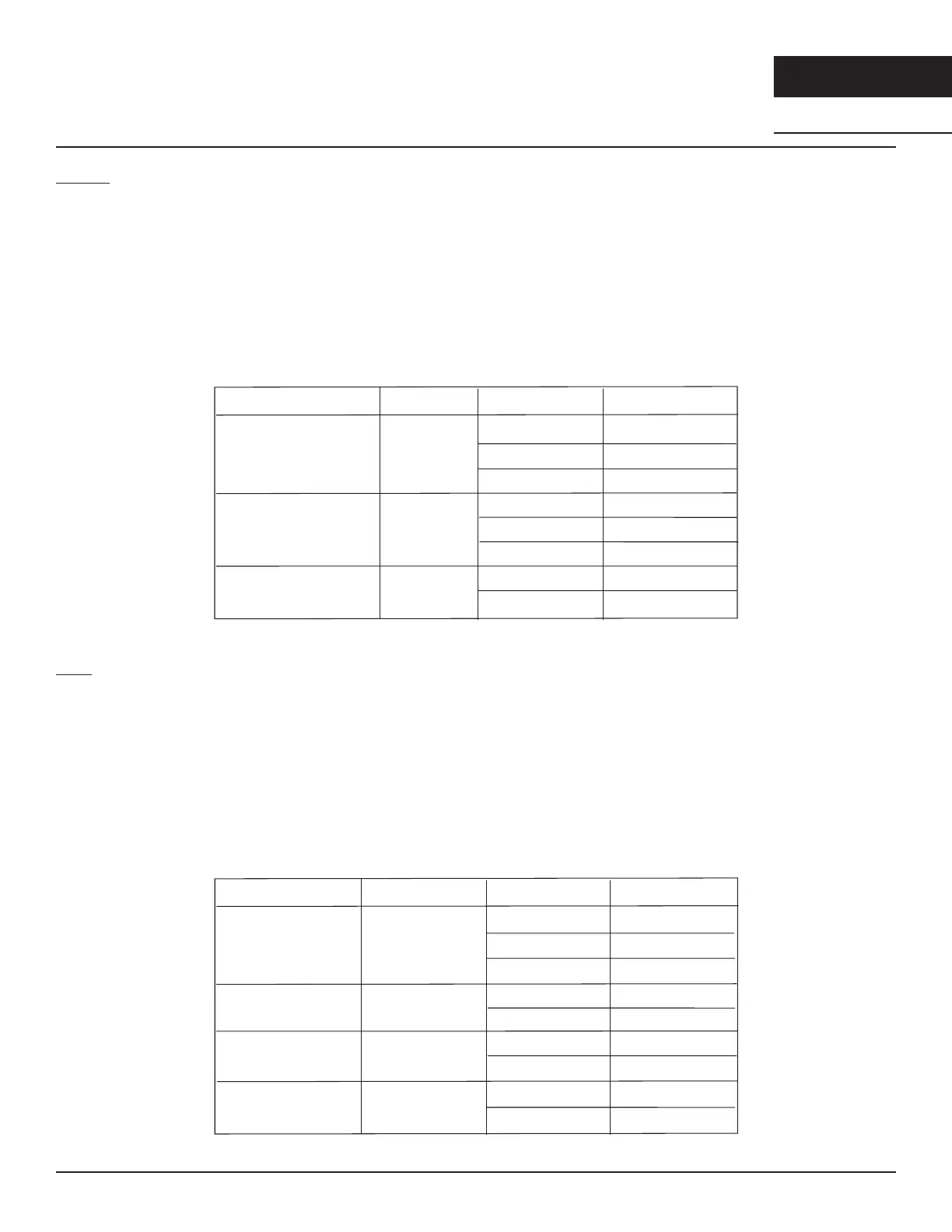24
MWD2401AS Use, Care, and Installation Guide
MICROWAVE
DRAWER
BUILT-IN
Operating Your Appliance
Soften
1. Press the SOFTEN button once. The screen will display “SELECT FOOD TYPE 1-3”.
2. Select either 1, 2, or 3 from the number keys or repeatedly press the SOFTEN button to rotate
between the screen displaying “BUTTER”, “ICE-CRE”, or “CHEESE”.
3. Press the START/PAUSE button to confirm the selection.
4. Repeatedly press the SOFTEN button or press 1, 2, or 3 from the number keys to select the weight.
5. Press the START/PAUSE button to start cooking. The cooking time will begin counting down. Once
complete, the alarm will sound and the screen will display “FOOD IS READY”.
Repeated Presses
Menu
Display
Butter BUTTER
Weight
CHEESE
Ice Cream/Frozen Juice
ICE-CRE
8 oz
3 oz
8 oz
Cream Cheese
16 oz
32 oz
1 (STICK)
2 (STICK)
3 (STICK)
1
2
3
1
2
1
2
3
Menu
Display
Repeated Presses
Butter/Margarine
BUTTER
1(STICK)
2(STICK)
3(STICK)
Weight
Chocolate
Cheese
Marshmallows
CHOCOLA
CHEESE
MARSHMA
4 oz
8 oz
8 oz
16 oz
5 oz
10 oz
1
2
3
1
2
1
2
1
2
Melt
1. Press the MELT button once. The screen will display “SELECT FOOD TYPE 1-4”.
2. Select either 1, 2, 3, or 4 from the number keys or repeatedly press the MELT button to rotate
between the screen displaying “BUTTER”, “CHOCOLA”, “CHEESE”, or “MARSHMA”.
3. Press the START/PAUSE button to confirm the selection.
4. Repeatedly press the MELT button or press 1, 2, or 3, to select the weight.
5. Press the START/PAUSE button to start cooking. The cooking time will begin counting down. Once
complete, the alarm will sound and the screen will display “FOOD IS READY”.
