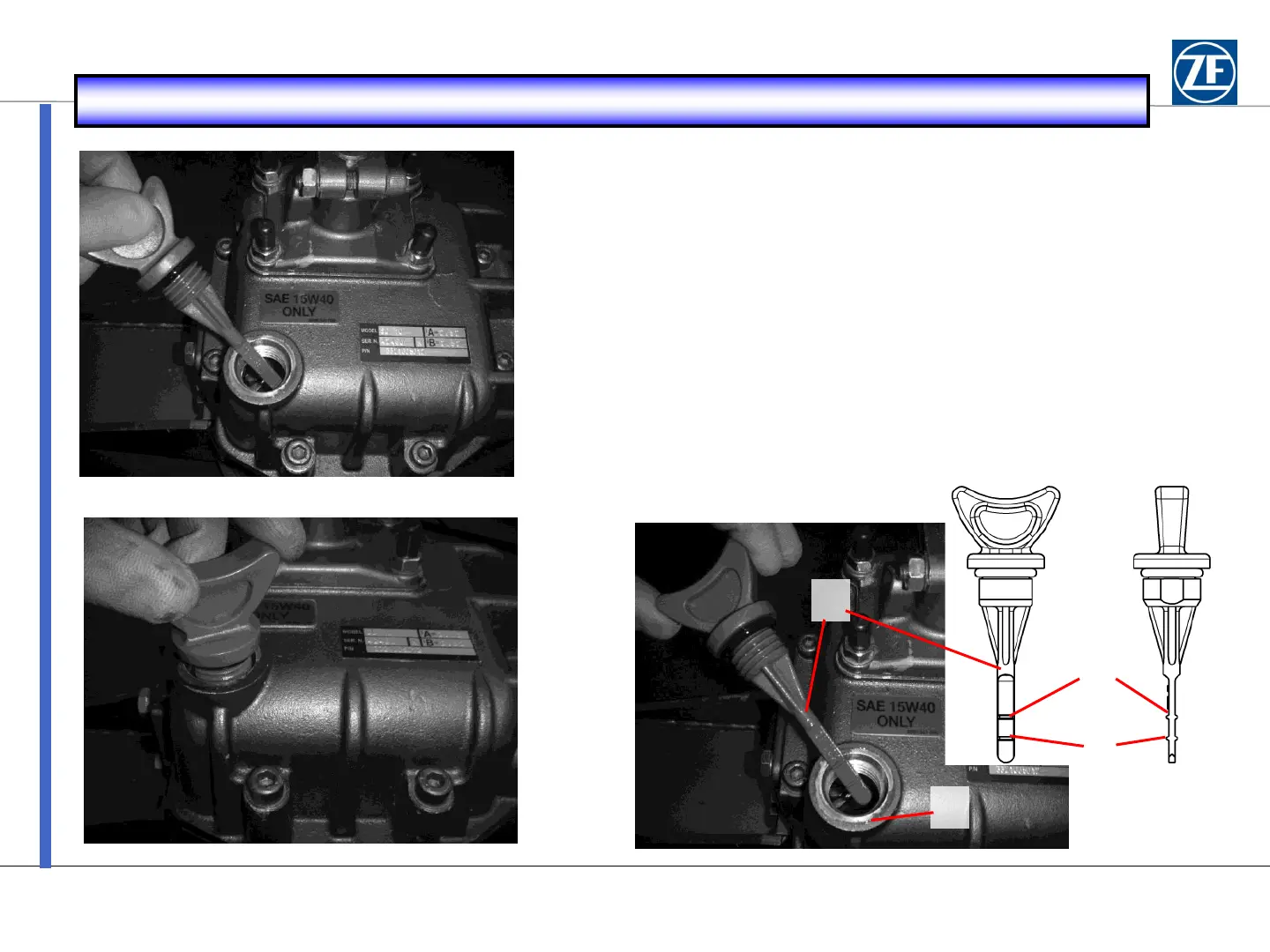13
V OIL LEVEL CHECK
1
2
1. Check the oil level by removing the dipstick.
Wipe the dipstick with a clean, lint-free cloth.
2. Insert the dipstick so that it rests on top of the threads into the case.
Remove the dipstick and check the fluid level on the
dipstick. The fluid level must be between the marks of minimum and
maximum on the dipstick. Add oil as necessary.
3. a = Maximum, b = Minimum, c = Upper edge of threaded hole
d = Rod
3
a
b
c
d