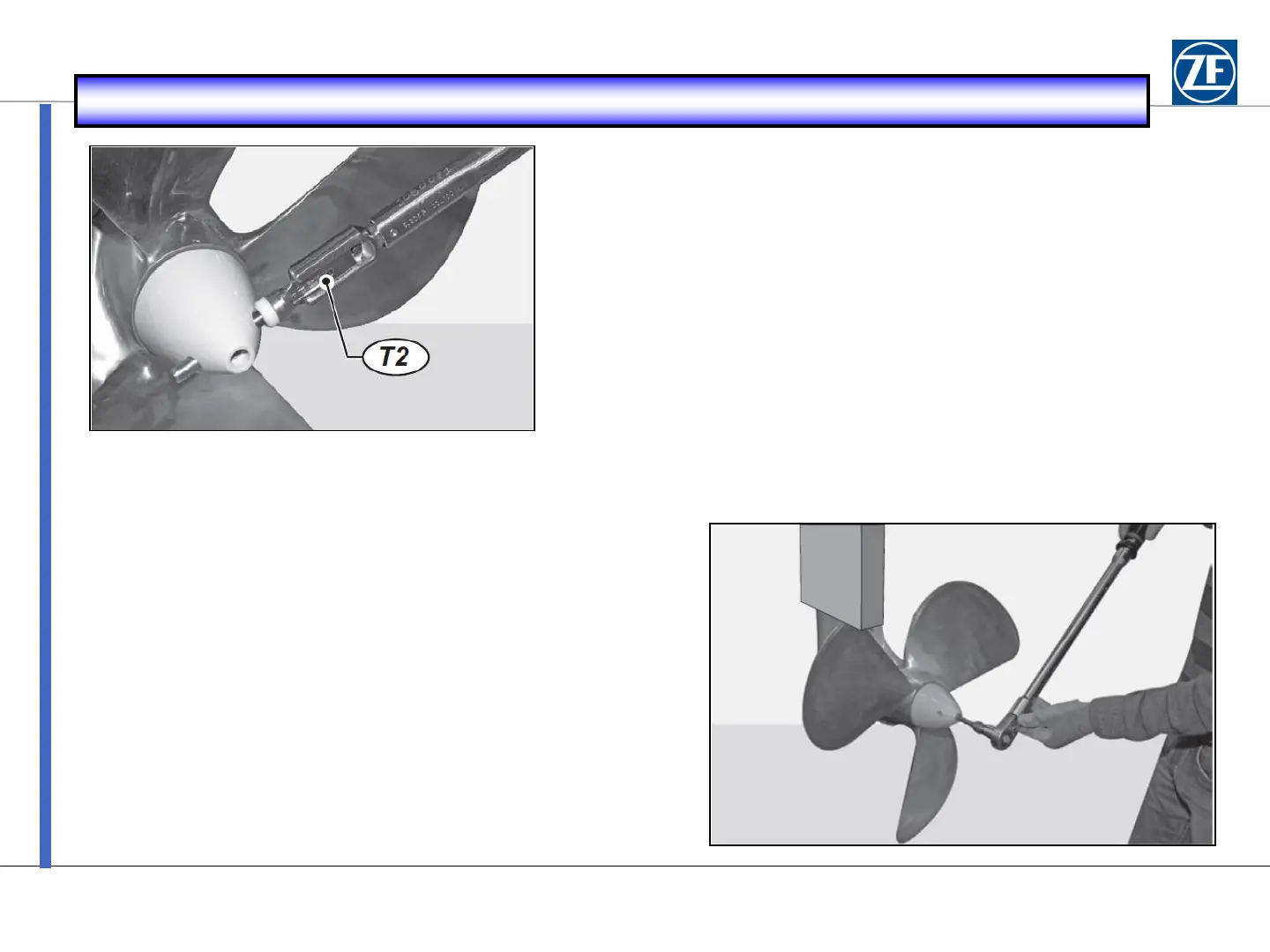22
V INSTALLING PROPELLER
Place a block of wood between one of the propeller
blades and the hull.
Mount the special insert T2 on a suitable torque
wrench and insert into the hole in the propeller nut
and tighten to a torque of 125 Nm.
Install the locking screw in the center.
Tighten the locking screw to
a torque of 23 Nm.