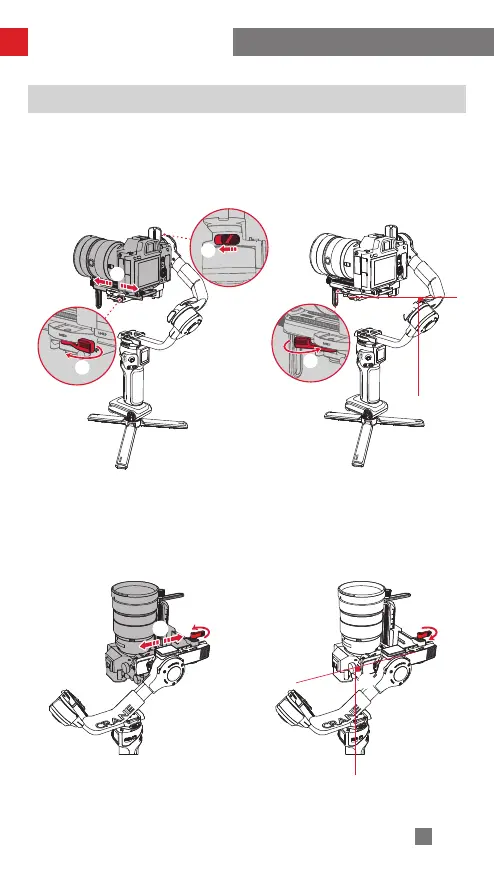15
Mounting and Balancing
Balancing
1. Horizontal Balance of the Tilt Axis
Unloc
k the tilt axis lock switch ① and loosen the quick release plate latch ② . Push
the camera to move forward or backward ③ until the camera can stay still and
almost level with its lens facing front ④ . Complete this step by tightening up the
quick release plate latch ⑤ .
②
③
⑤
④
①
2. Vertical Balance of the Tilt Axis
M
ake the lens face up, loosen the level mount lock screw ① . Push the whole level
mount to move forward or backward ② . Push until the camera can stay still with
the lens facing up (i.e.the camera stays still and vertical to the ground) ③ . Complete
this step by tightening up the screw ④ .
②
①
④
③
