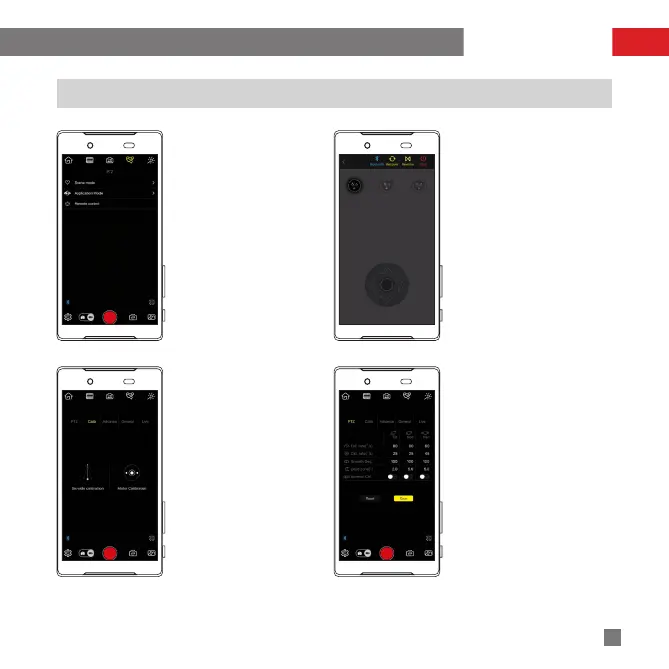20zhiyun-tech.com
Main Features of the APP
Monitoring screen:
Allows
checking of the stabilizer's
working status.
Control screen:
Allows various controls
to the stabilizer, including
change of Gimbal Control
Mode and corresponding
axis movement control.
Gimbal setting screen:
Allows adjustment of various
parameter settings of the
stabilizer (Refer to APP
instructions for specific
operations).
Calibration screen:
Calibration is required when
deviations are found in the
3 axes and the leveling
of the camera. Tap "Start
Calibration", and complete the
6-side calibration procedure
following the onscreen
illustrations.
APP Operations
