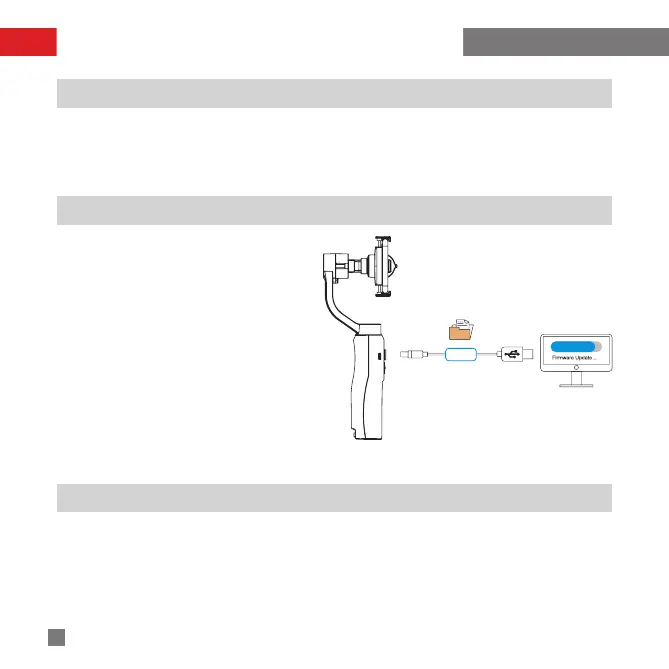15
English
Firmware Upgrade
Micro USB Port
Calibration Method
1. Connect the stabilizer to your computer using the Micro USB cable for firmware upgrade and on-line
calibration.
2. Connect the stabilizer to a power source for direct charging. The stabilizer can operate while charging.
Connect the stabilizer to your computer using the
Micro USB cable for firmware upgrade and on-
line calibration. Calibration can also be operated
through mobile APP.
Visit ZHIYUN's official website:
www.zhiyun-tech.com.
Click to open the "Downloads" page, and find the
Firmware Upgrade Tutorial package.
Download the driver, calibration tool and latest
firmware corresponding to your stabilizer.
Upgrade firmware following the instructions
indicated in the Firmware Upgrade Tutorial.
1. Visit ZHIYUN's official website: www.zhiyun-tech.com.
2. Click to open the "Downloads" page, and find ZHIYUN’s Gimbal Tools as well as online calibration tutorial.
3. Operate calibration on mobile APP by connecting to the smartphone.
Introducing Connection Ports and Various Operations
USB
