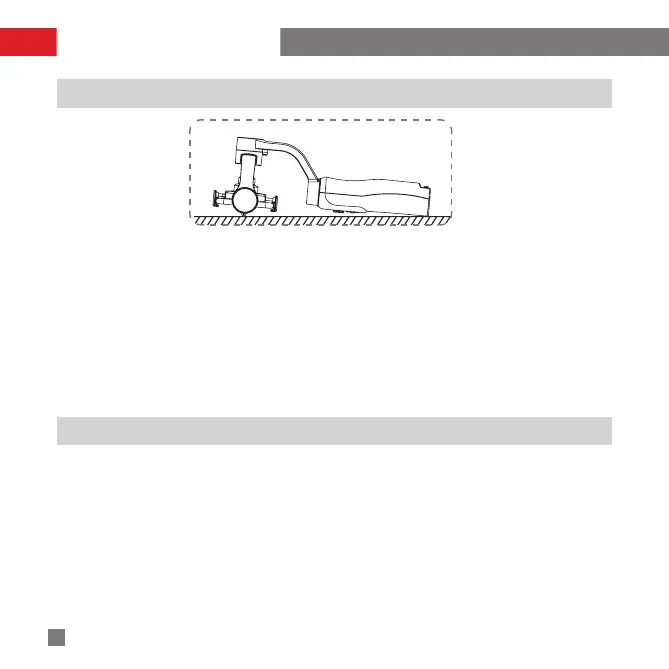19
English
Initialization and Calibration
Initializing the Stabilizer
On-line Calibration
Initializing the Stabilizer
Initialize the stabilizer under the following
circumstances:
Slight deviation is found in the tilt angle of the camera
in level position after startup.
Slight deviation is found in the roll angle of the
camera in level position after startup.
Frequent small angle correction is found when the
camera is in level position while the stabilizer stays
still.
Initialization Procedure
1. Power on the stabilizer.
2. Long press the MODE button to enter standby
mode.
3. Put the stabilizer still on a table surface in random
pose, wait for about 10 sec., and the stabilizer will
automatically complete initialization.
Calibrate the stabilizer when any of the following circumstances occurs:
1. Deviation is found in the balancing of the smartphone even after initialization.
2. The stabilizer has not been used for a long time.
3. The stabilizer is exposed to significant temperature change.
Calibration Method
1. Visit ZHIYUN's official website: www.ZHIYUN-TECH.com.
2. Click to open the "Downloads" page, and find ZHIYUN’s Gimbal Tools as well as online calibration tutorial;
OR
3. Operate calibration on mobile APP by connecting to the smartphone.
