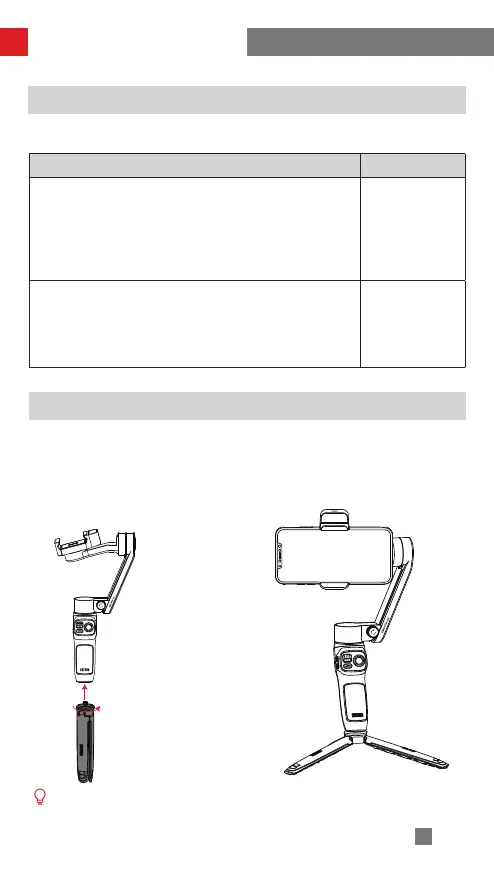18
Calibration and Firmware Upgrade
When to Calibrate the Stabilizer
Please calibrate the stabilizer when necessary.
Calibration Reason How to calibrate
1. A slight deviation is found in the tilt angle of the smartphone in
level position after power-on.
2. A slight deviation is found in the roll angle of the smartphone
in level position after power-on.
3. Frequent small angle correction is found when the
smartphone is in a level position when the stabilizer stays still.
Stabilizer auto-
calibration
1. A slight deviation is found in the level position after the auto-
calibration of the stabilizer.
2. The stabilizer has not been used for a long time.
3. The stabilizer has undergone a significant temperature
difference.
Six-side calibration
Auto-Calibration
1. Install SMOOTH-Q3 onto the tripod and connect to the ZY Cami App.
2. Go to the settings of the app and select "auto-calibration". The SMOOTH-Q3 will
enter the calibration automatically. You can check the progress at the prompt of
the app.
Before the calibration, please make sure the stabilizer is straightly put on a flat
surface. Please don't touch the stabilizer when in calibration.
