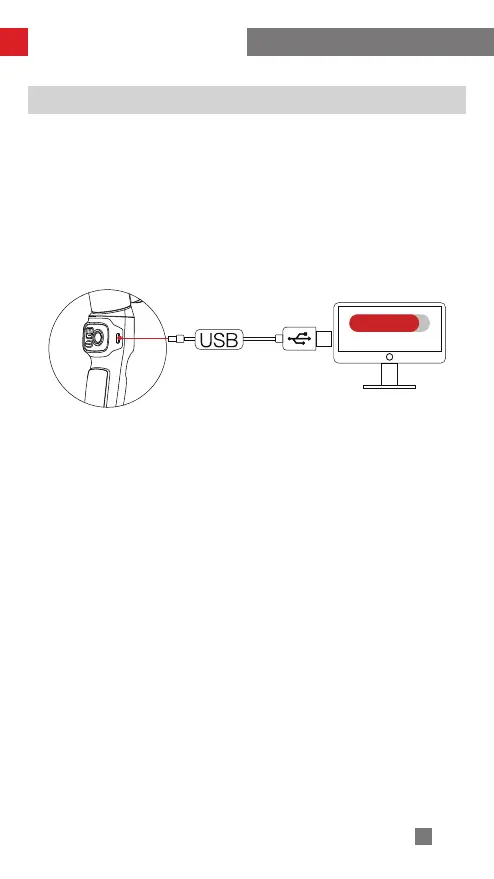19
Calibration and Firmware Upgrade
Use "Zhiyun Gimbal Tools" for six-side calibration.
1.Visit the official website of ZHIYUN (www.zhiyun-tech.com) , go to the
corresponding product page, click "Download", download the calibration upgrade
tool and the USB drive and install. (USB drivers are not required for Mac OS and
WIN10 systems)
2. Connect SMOOTH-Q3 to the computer.
3. Power on SMOOTH-Q3 and enter standby mode.
4. Open "Zhiyun Gimbal Tools", click "Open" and click "IMU Calibration". Follow the
prompt to place SMOOTH-Q3 correctly for calibration.
calibration
① Please refer to the six-side calibration steps below. After the calibration is
completed, please restart the stabilizer.
In simple terms, six-side calibration is to place all six sides of the phone clamp in
vertical to a level surface respectively.
Six-side Calibration