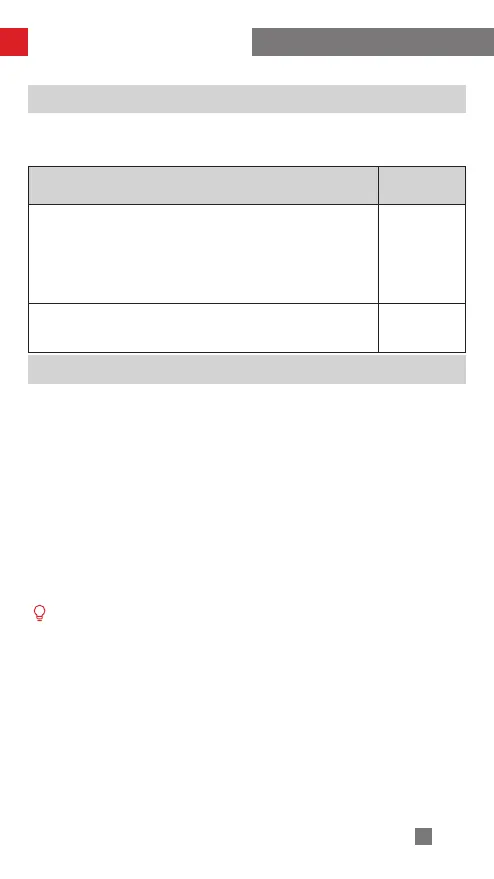35
Firmware Upgrade & Calibration
Circumstances When Calibration Is Needed
Calibration Reason How to
calibrate
1. Slight deviation is found in the level position after powering
on the gimbal.
2. The gimbal has not been used for a long time.
3. The gimbal undergoes significant temperature difference in
operation environments.
Six-side
Calibration
Slight deviation is found in the tilt or roll angle in level position
after six-side calibration of the gimbal.
Motor fine-
tuning
Calibrate the gimbal as needed.
Six-side Calibration
1. Six-side calibration via APP:
According to the method introduced in "How to Use the App", please connect the
stabilizer to the APP, and enter "Settings"- "Six-side Calibration", then conduct
the six-side calibration according to the prompt.
2. Six-side calibration via "Zhiyun Gimbal Tools":
Power on the stabilizer and enter standby mode. Connect the charging/upgrade
port of the stabilizer to the computer with the Type-C USB cable, Open "Zhiyun
Gimbal Tools", click "open" on the top and click "calibration" on the bottom.
Please conduct the process according to the following steps. A "
√
" mark will
appear after the calibration is completed.
① Please refer to the six-side calibration steps below. After the calibration is
completed, please restart the stabilizer.
② In simple terms, six-side calibration is to place all six sides of the quick
release plate in vertical to a level surface respectively.
