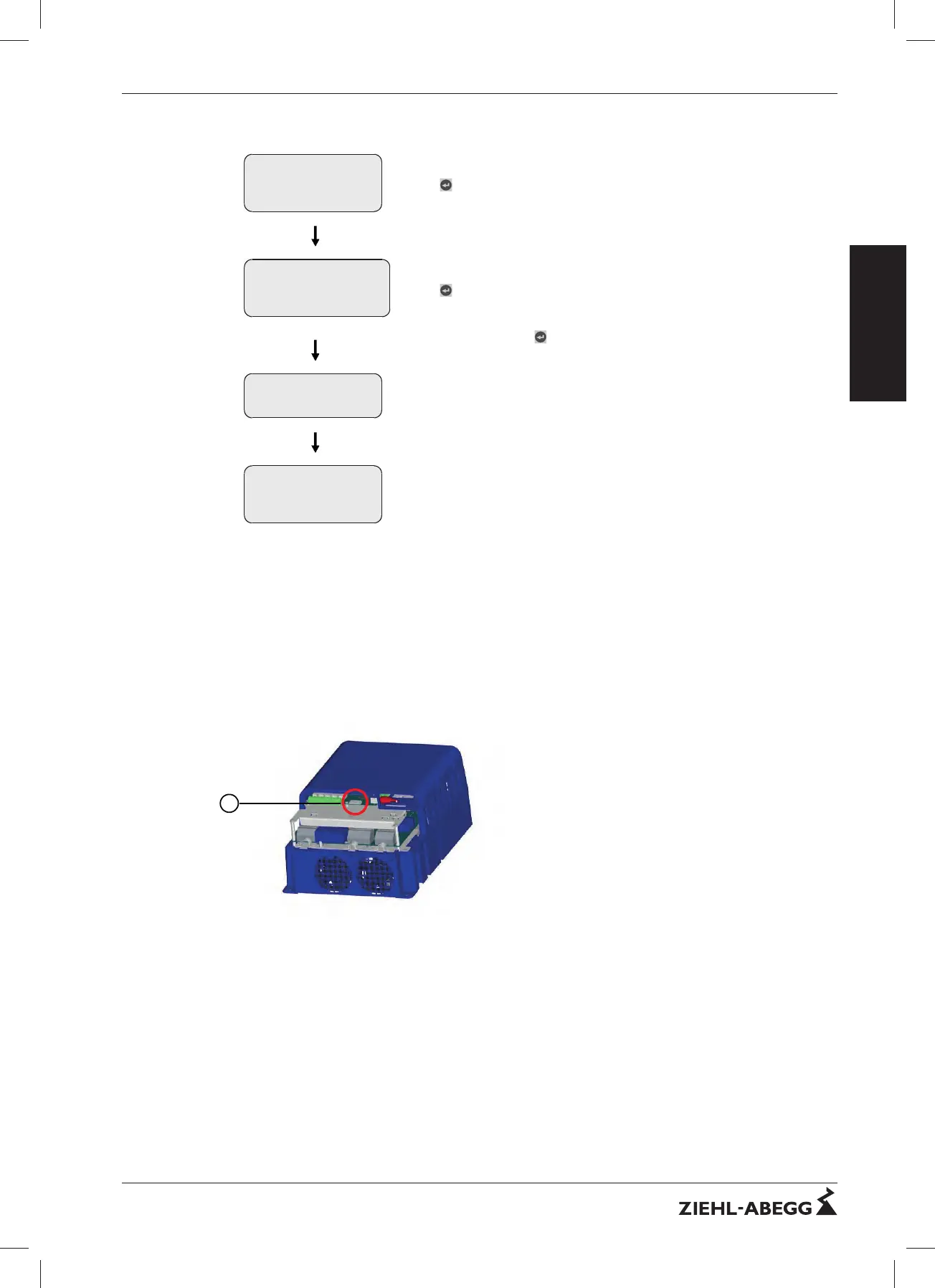Statistics
->Memory Card
MMC Recorder
Encoder-adjust.
Select "Memory Card" menu
Confirming menu selection
Memory Card
|
-
" UPDATE 0
|
-
" 27
Select parameter "UPDATE"
Confirming menu selection
Enter "UPDATE=27"
Confirm with the
key.
Please wait ...
max 300 s
The update is performed and last a maximum 5 minutes.
ZIEHL-ABEGG AG
ZETADYN 4
SN: 12345678
4.42 - 506
A restart is performed after the update. The frequency inverter is ready
for
operation again. The display shown on the left appears.
16.5.1.2 Software update without the ZETAPAD operating terminal
1. Switch off the master switch and wait until the controller unit is voltage free.
2. Insert the memory card with the software update into the "X-MMC" card slot (see Fig.).
3. Switch on the main switch. The frequency inverter starts again.
4. After the LED illuminates yellow for the first time, remove the memory card and then reinsert it. You
must complete this procedure within 5s (watch for fast flash code of the LED).
5. The Update starts (duration max. 300s).
6. Following another automatic reset, the ZETADYN 4 is once more ready for operation.
1 X-MMC card slot position
Translation of the original operating instructions
ZETADYN 4C Special functions
R-TBA12_01-GB 1415 Part.-No. 00163371-GB
165
/204
