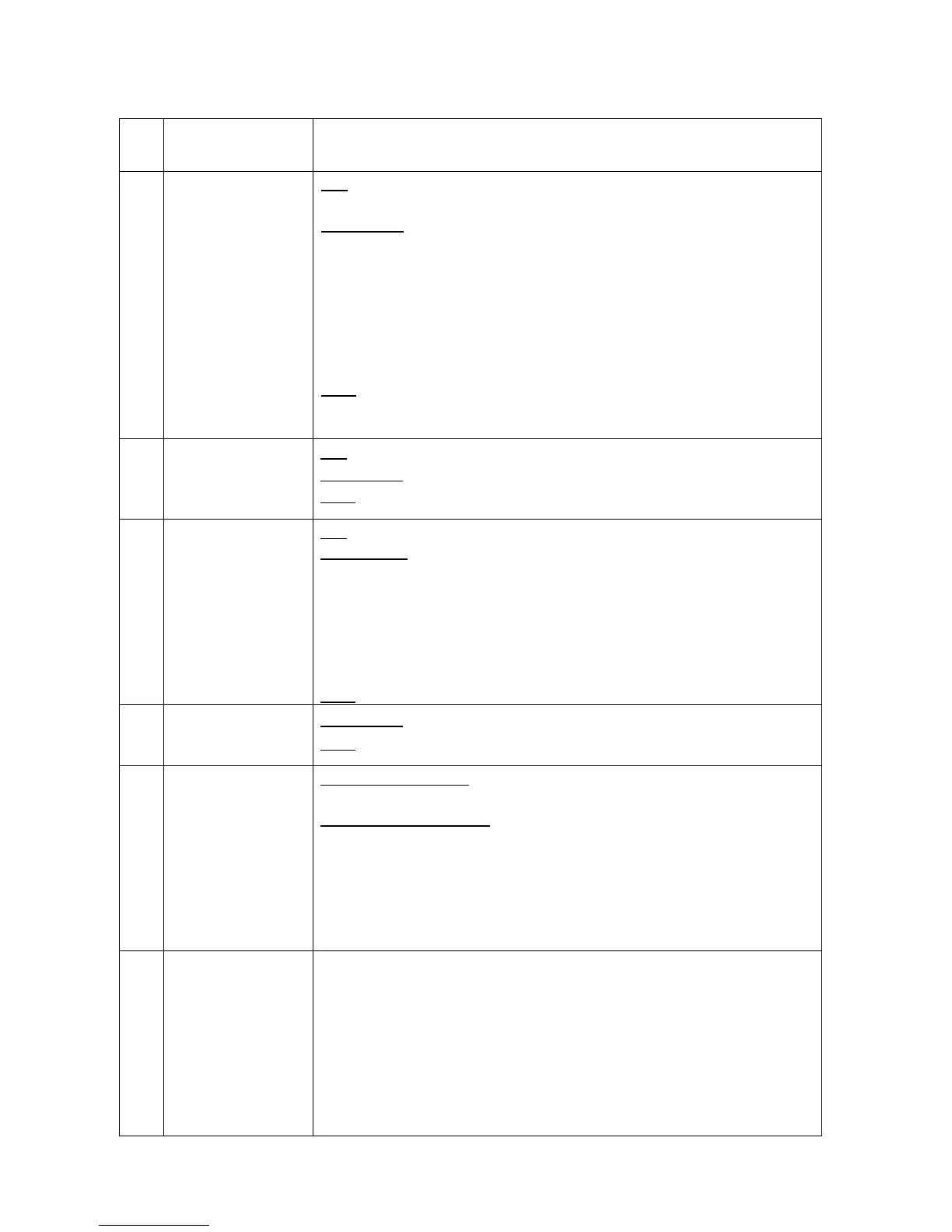10
C. Button/LED Descriptions
Item name
Description
A
PLC
Link/Activity
LED
ON: Powerline Link detected but no powerline traffic.
BLINKING:
1. Fast blinking (0.06 s ON/ 0.06 s OFF): Powerline data rate
higher than 60Mbps.
2. Normal blinking (0.2 s ON/ 0.2 s OFF) Powerline data rate
between10Mbps to 60Mbps.
3. Slow blinking (1 s ON1/ 1 s OFF): Powerline data rate
slower than 10Mbps.
OFF: Powerline Link not detected (either other devices in same
network is too far to communicate or it is alone in its logical
network).
B
Ethernet
Link/Activity
LED
ON: Ethernet Link Detected.
BLINKING: Ethernet traffic detected.
OFF: No Ethernet Link detected.
C
POWER LED
ON: Power on and ready.
BLINKING:
1. (blink at slower rate) means Standby mode, or
2. During Group pairing procedure. In this procedure, the
device joining or being joined into same logical network will
continue 2 minutes’ blinking, until the procedure succeeds or
is canceled). To enter or cancel Group pairing procedure,
just press the GROUP button 2~3 sec.
OFF: Power off.
D
HomePlug 1.0
Detected LED
BLINKING: HomePlug 1.0 Traffic detected.
OFF
: HomePlug 1.0 not detected.
E
GROUP
Button
Press 10 seconds: clear the current and randomly generate a
new network group name.
Press 2 to 3 seconds:
this will enter Group pairing procedure.
In this procedure, the device starts joining into a logical network
of other device or announcing its network group name for other
devices to join. This maximum two-minute procedure
automatically ends when it succeeds or is manually stopped.
Press this button 2 to 3 seconds will manually stop the
procedure.
F
RESET Button
Press the button when the device is powered on (not standby)
to recover all Factory default settings (including PLC network
group name).
Every new PLC devices’ factory default PLC network group
name is HomePlugAV. During trouble shooting powerline
network communication and network group assignment, doing
this to every PLC devices will make each device return to
default network group, thus ensure their mutual
communicability.
