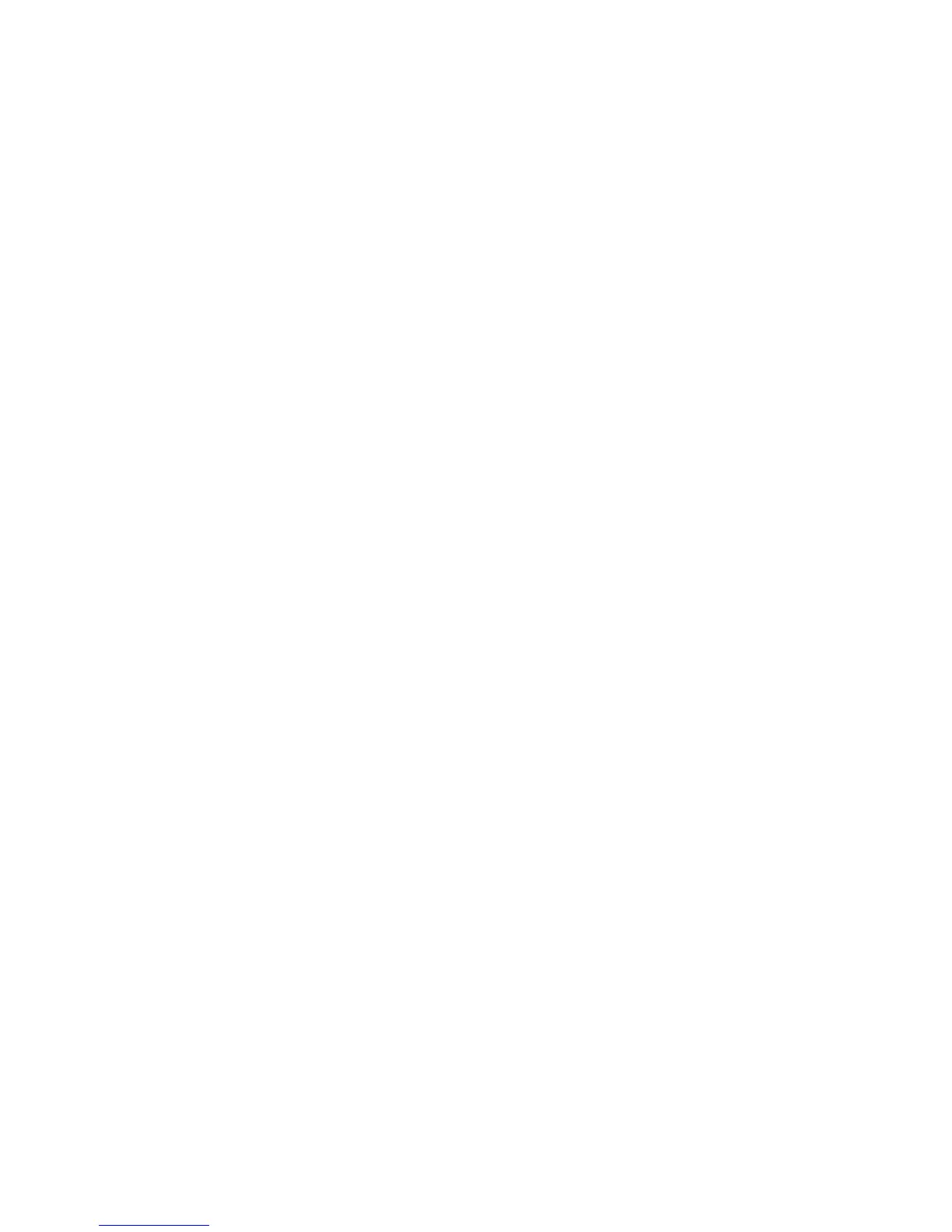1
TABLE OF CONTENT
ORDERING INFORMATION.............................................................................................................................. 2
INCLUDED ITEMS ........................................................................................................................................... 3
IMPORTANT SAFETY INSTRUCTIONS............................................................................................................. 4
FIRST THING TO KNOW BEFORE INSTALLATION ............................................................................................ 5
AC outlets connection.................................................................................................................... 5
Connection via power strip........................................................................................................... 7
Electrical interference..................................................................................................................... 7
Electrical wiring................................................................................................................................7
PRODUCT OUTLOOK..................................................................................................................................... 8
PRODUCT OVERVIEW.................................................................................................................................. 11
Standby Mode................................................................................................................................. 11
PRODUCT INSTALLATION............................................................................................................................. 12
Setting logical network group .................................................................................................... 12
Remove a device from a logical network Group ................................................................... 13
Setting different network Group ................................................................................................ 13
Application 1 – local Powerline network among PCs .......................................................... 14
Application 2 – PC to xDSL router connection...................................................................... 16
Application 3 – Wireless Access Point range extensions .................................................. 18
Special Care for business installation ..................................................................................... 19
SPECIFICATIONS.......................................................................................................................................... 20
FAQ (Frequently Asked Questions) .................................................................................................. 21
TROUBLE SHOOTING................................................................................................................................... 24
