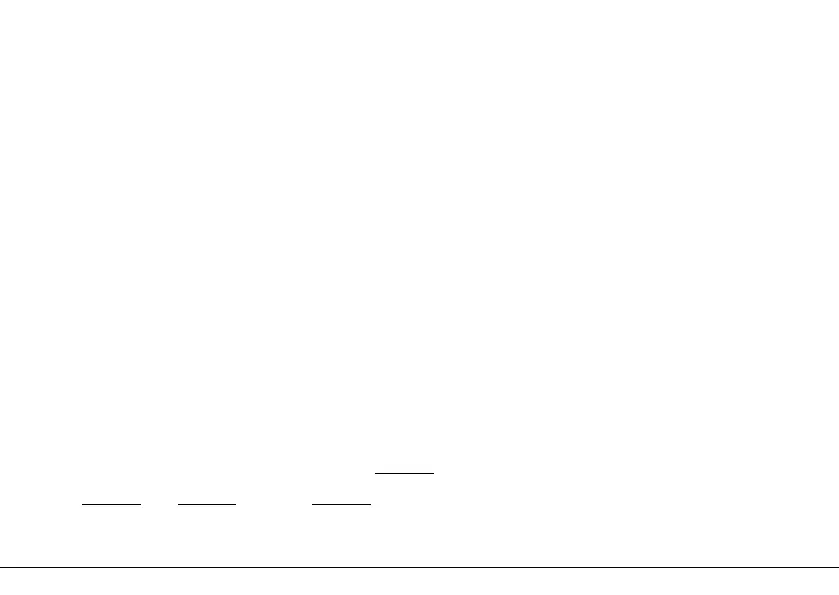Page | 4
Initialization
Initializing the lock means all data will be delete and restore to factory default setting.
Operation steps: Press the reset button on the back body of the lock, then touch the
keypad to power on the lock holding the reset button for 5 seconds until the lock
prompts the voice of “Restore to default settings, wait a moment”. After around 30
seconds, the lock prompts the voice of “completed”, and then the initialization is finished
completely.
Random Password
Random password = Users may enter any number of random digits before or after the
correct six digit password as long as the maximum number of digits entered is 32 or less.
For example: If the correct password is 123456, the random password can be
89123456807, 1234562363, 389123456, etc.
