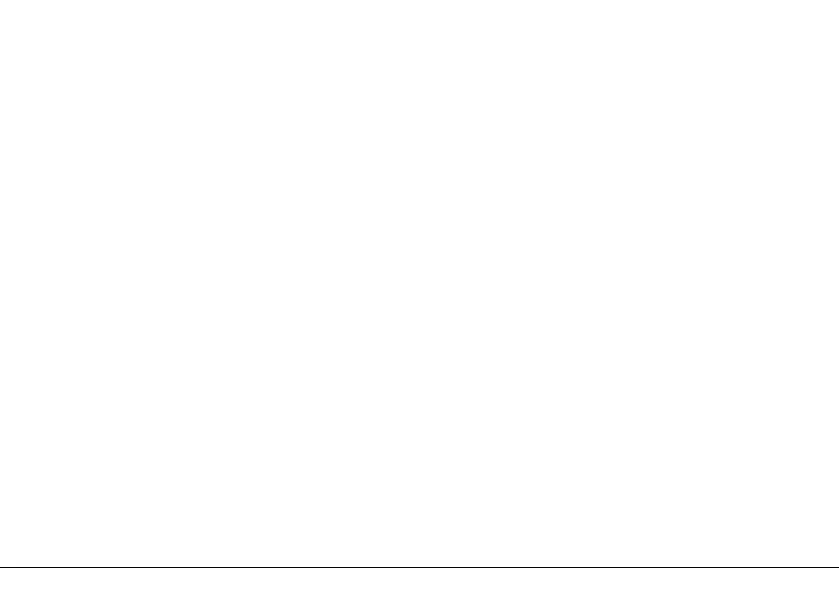Page | 5
Voice Guide
After accessing the menu, the lock provides voice prompts before and after each
operation for easy configuration.
Volume Setting
The lock volume can be set, which has three modes, high volume mode, low volume
mode and silent mode.
Language Setting
Supports English / Spanish.or English / Portuguese.
Lockout Mode
When the lock set as lockout mode, only administrator can open the door, and also can
use the Lockout Switch to enable or disable the mode.
