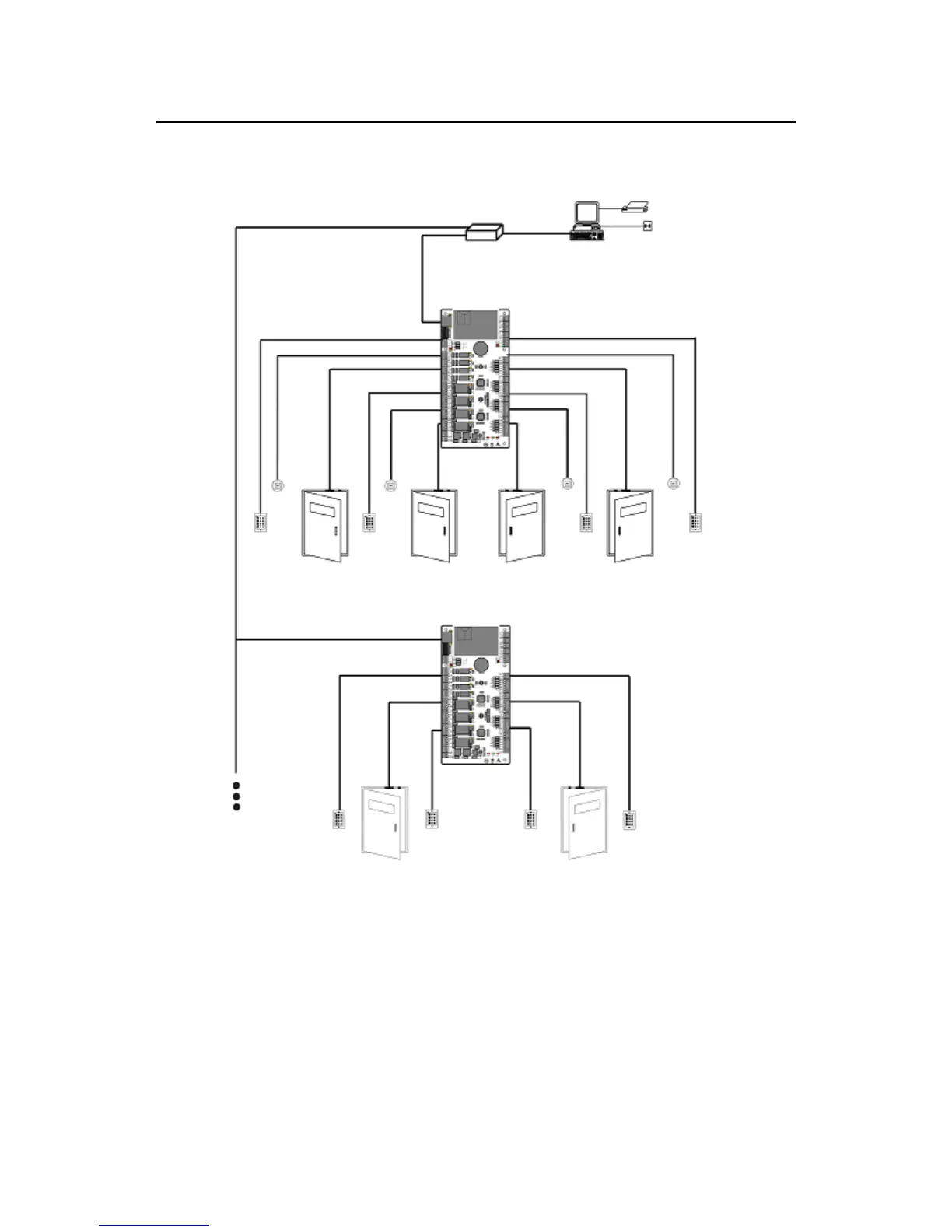C3-400 control operator panel
Internal
button
Card reader 1
Card reader 2 Card reader 3
Card reader 4
Controlling one-way entry/exit of four doors
Controlling two-way entry/exit of two doors
Door 1 Door 2 Door 3
Door 4
Door 1
Door 2
Internal
button
Internal
button
Internal
button
Figure 3-2 Schematic Diagram of C3-400 System Installation
Note: The diagram above takes the C3-400 for example. By contrast, only
one-door two-way access is applicable to the C3-100 system; only two-door
one-way or two-door two-way access is applicable to the C3-200 system.
