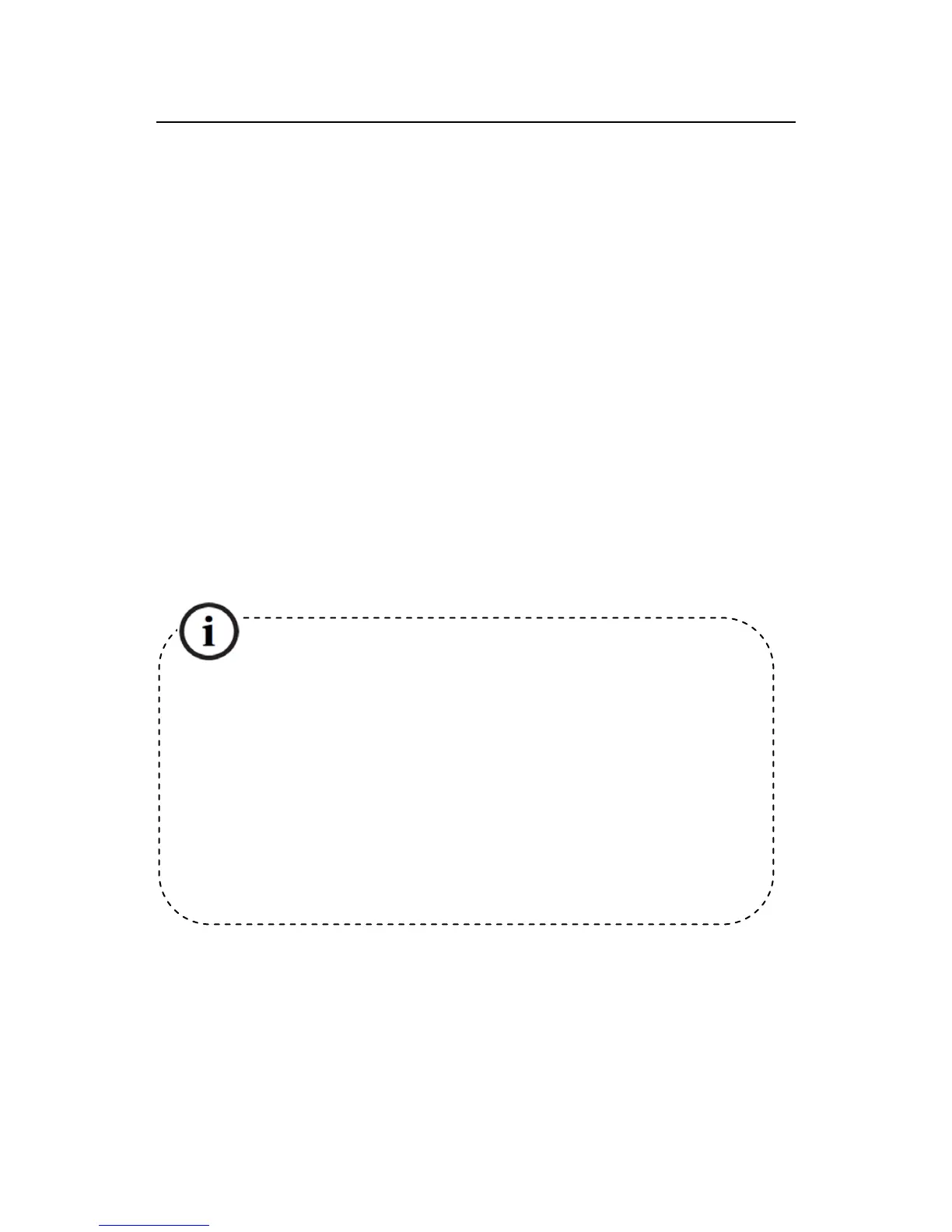Control Panel User Manual
- 2 -
If the equipment cannot work normally even though operated as
instructed, please be sure to adjust only the control components specified
in the operation instructions. Incorrect adjustment of other control
components may cause damage to the equipment, and add to
troubleshooting workload of the qualified technicians.
The equipment falls down or its performance changes obviously.
8. Replacing components: If it is necessary to replace a component, the repair
personnel must use only the substitutes specified by the manufacturer.
9. Security inspection: After the equipment is repaired, the repair personnel are
supposed to conduct security inspection to ensure the equipment can work
normally.
10. Power supply: Operate the equipment with only the type of power supply
indicated on the label. Contact the operator for any uncertainty about the type
of power supply.
Violation of any of the following cautions is likely to lead to
personal injury or equipment failure, and any resulting damage will
not be covered by our routine maintenance.
Before installation, switch off the external circuit (that supplies
power to the system), including locks.
Before connecting the equipment to power supply, ensure the
output voltage is within the specified range.
Never connect
