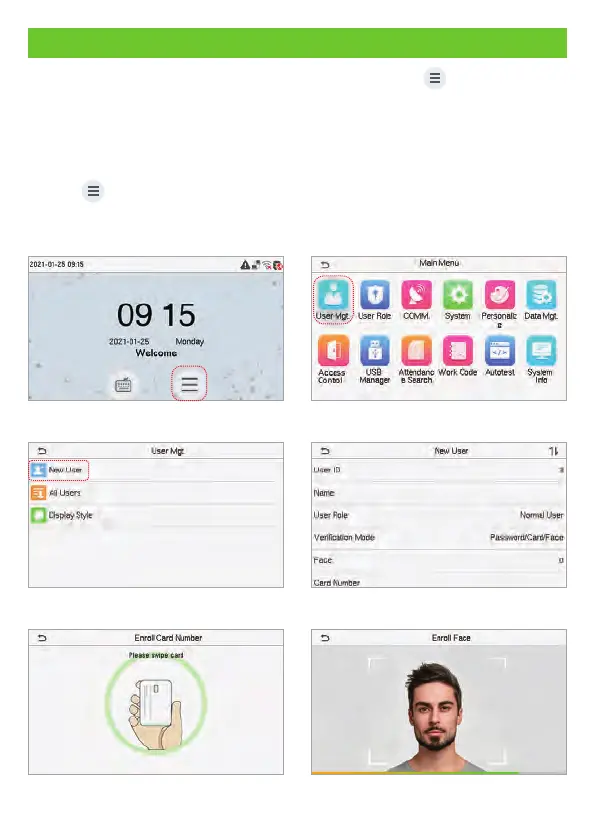User Registration
Method 1: Registering on the device
When there s no super administrator set in the device, click on enter the menu. i to
Add a new user and set User Role to Super Admin, then thethe system requests for
administrator’s verification before entering the menu. It is recommended to register a
super administrator initially for security purposes.
Click on > [ ] > [ ] to register a new user. The options include User Mgt. New User
entering the user ID and Name, setting User Role and Verification Mode, registering
Face, Card Number , Password, and adding User Photo.★
5
L
L
L
