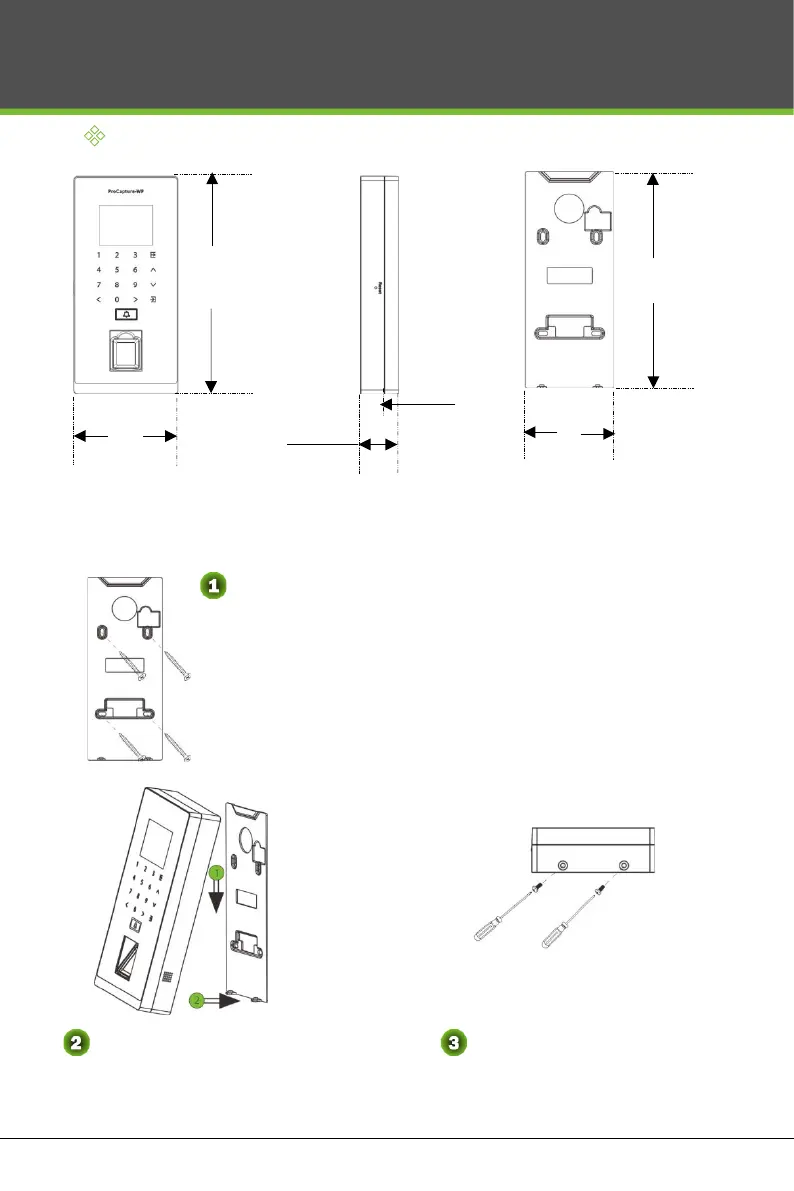3
Product Dimensions & Installation
Product Dimensions
Mounting the Device on Wall
7.96 in
(202.3 mm)
3.81 in
(96.8 mm)
1.38 in
(35mm)
7.34 in
(186.5 mm)
3.0 in
(76.1 mm)
Fix the back plate onto the wall using wall mounting screws.
Note: We recommend drilling the mounting plate screws into solid
wood (i.e. stud/beam). If a stud/beam cannot be found, use supplied
drywall plastic anchors.
Insert the device to back plate.
Use security screws to fasten the
device to back plate.
0.51 in
(13 mm)