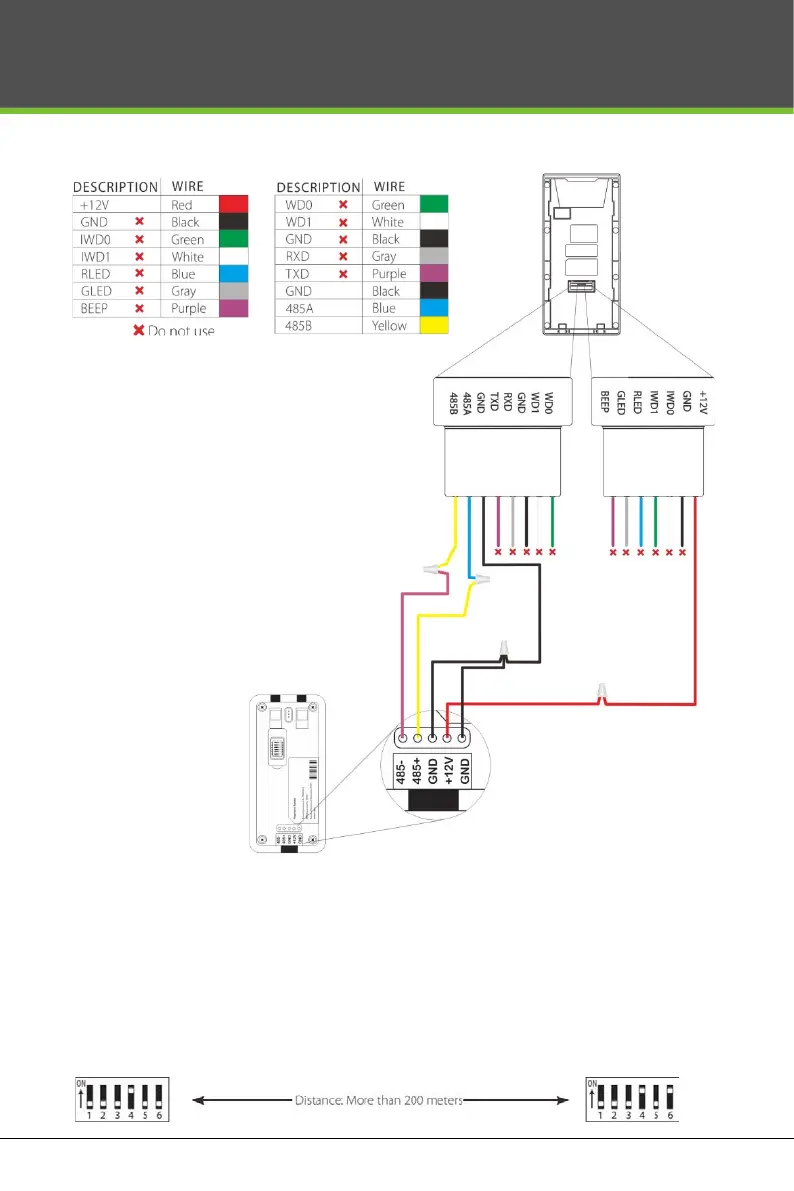6
RS485 Connection
RS485 Fingerprint Reader Connection
RS485 Fingerprint Reader
DIP Settings
1. There are six DIP switches on the back of RS485 fingerprint reader,
switches 1-4 are for RS485 address, switch 5 is reserved, switch 6 is for
reducing noise on long RS485 cable.
2. If RS485 fingerprint reader is powered from the terminal, the length of
wire should be less than 100 meters or 330 ft.
3. If the cable length is more than 200 meters or 600 ft., the number 6
switch should be ON as below.
