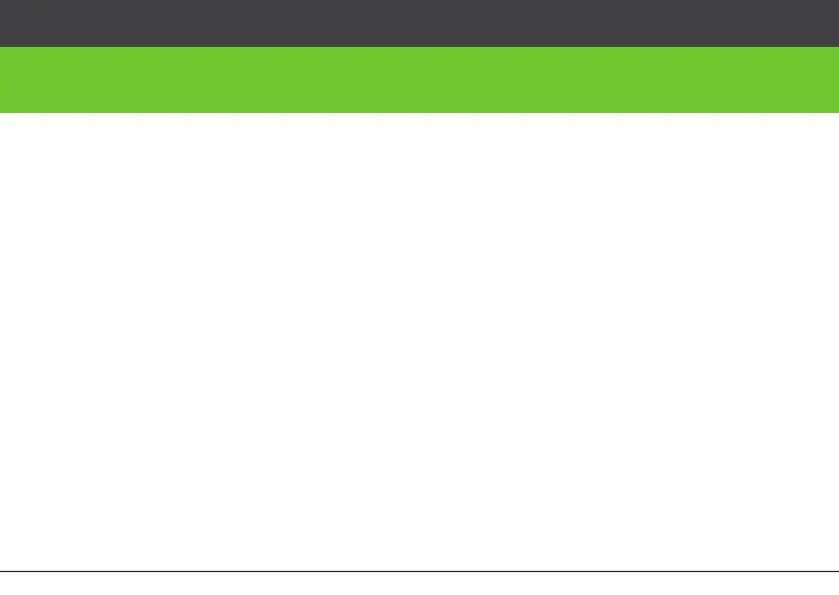Notes
4
Cautions
1. New lock can not unlock with ANY verification. Please register one administrator at
least first, if there is no any administrator, registration for normal users is not allowed.
2. The lock is equipped with mechanical keys for manual unlocking. Remove mechanical
keys from the package and keep them in a safe place.
3. The lock is equipped with lithium battery.
4. It's forbidden to remove the battery, if you need to replace with newly-bought
battery, please operate under the guidance of professional technique person.
5. Please replace the battery once the lock prompts "Low Battery". Please use the original
charger to charge.
6. Without any operation, the lock will power off automatically within 10 seconds.
7. Keep your fingers, screen and camera clean when using this lock.
