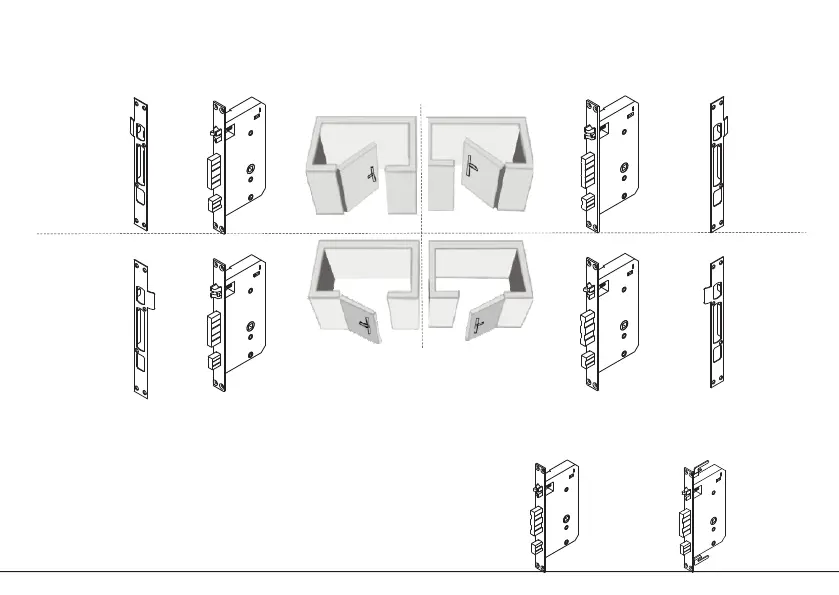G
E
Left Inward Right Inward
Left Outward Right Outward
E
G
E
G
E
G
Check door open direction.
Note : Please install the mortise and strike plate according to the above pictures.
Check door type.
Mortise without hooks is applied to wooden door,
and mortise with hooks is applied to security door.
(Without hooks) (With hooks)
6
