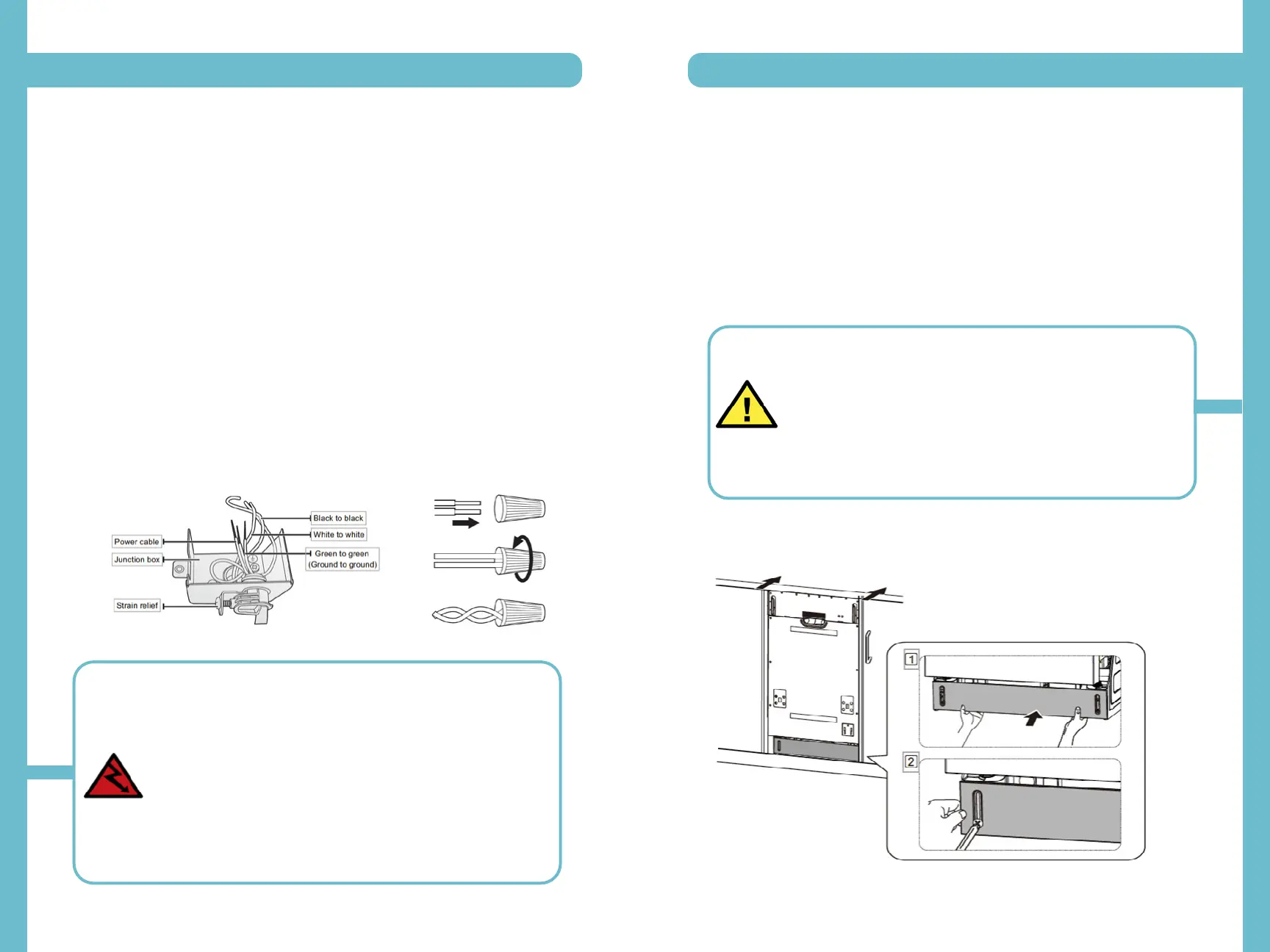21 22
Step 11: Wiring Connections
1. Before connecting the power cable to the dishwasher, make sure the circuit breaker
is completely turned off.
2. In the junction box located at the front bottom right of the dishwasher, find the three
power wires from the dishwasher including the grounding line.
3. Pass the power cable through the strain relief and into the junction box. Connect
the black wire of the dishwasher to the black wire of the power cable by inserting
both into a wire nut and then rotating the wire connector as shown in Figure 15.
4. Connect the white wire to the white wire and the green to the green in the same
manner as in Step 3.
5. Recheck each wire to ensure it is connected correctly and securely.
Each colored wire should be connected to the corresponding wire of the same color.
6. White should be connected to white, black to black, and green to green.
Replace the junction box cover on the dishwasher.
installing the dishwasher
Figure 15Figure 14
Electrical Shock Hazard
To avoid electrical shock, do not work on an energized circuit. Doing
so could result in serious injury or death. Only qualified electricians
should perform electrical work. Do not attempt any work on the
dishwasher electric supply circuit until you are certain the circuit is
de-energized.
Fire Hazard
To avoid a fire hazard, make sure electrical work is properly installed.
Only qualified electricians should perform electrical work.
CAUTION
Step 12: Completing the Installation
1. Open the door and remove all foam, paper packaging, and unnecessary parts.
2. Turn on the circuit breaker you turned off before you began the installation.
3. Open the water supply valve to supply water to the dishwasher.
4. Turn on the dishwasher, and then select and run a cycle.
5. To install the kick plate with screw ST3.9*13, refer to the Figure 16.
installing the dishwasher
WARNING
Check if the power turns on correctly and if there is any water
leakage while the dishwasher is operating. If no errors occur while it is
operating, turn off the dishwasher and go to Step 5.
If an error has occurred, turn off the dishwasher, close the water
supply valve, and refer to the user manual or contact a service center.
Make sure to check for water leakage on both ends of the water
supply line and drain hose connector.
Figure 16
