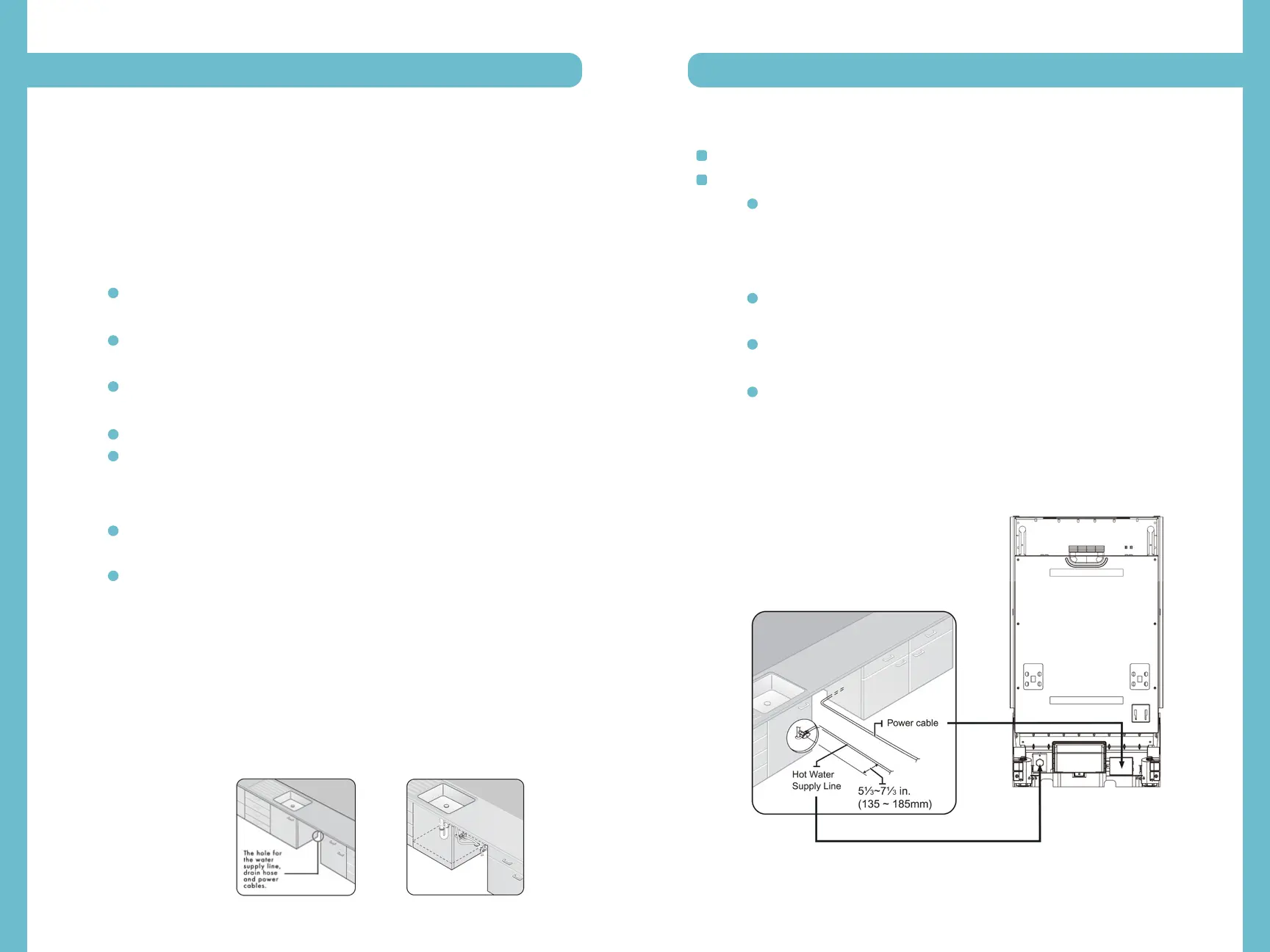9 10
Step 3: Check Water Supply Requirements and Cautions
The hot water supply line pressure must be between 20 PSI -145 PSI.
Adjust the water heater to deliver water between 120°F ~149°F.
The dishwasher must be connected to a hot water supply between
120°F~149 °F. This temperature range provides the best
washing result and shortest cycle time. Temperature should not
exceed 149°F to prevent damage to dishes.
Ensure that the water supply valve is turned off before connecting the hot
water supply line to the dishwasher.
Seal the hot water supply line connections using Teflon tape or sealing
compound to stop any water leakage.
When you install the dishwasher, ensure there is nothing on the drain hose
and be careful not to tear it during the installation process.
If the dishwasher is a new installation, most of the installation work must be done
before the dishwasher is moved into place. If the dishwasher is replacing an old
dishwasher, you must check the existing dishwasher connections for compatibility with
the new dishwasher. Replace the existing connections as necessary.
Step 2: Select the Best Location for the Dishwasher
The following criteria are important to ensure the best location for the dishwasher:
The location must have a solid floor that is able to support the weight of the
dishwasher.
The location must be near a sink with easy access to the water supply, drain,
and electrical outlet.
For the drain to operate properly, the dishwasher should be installed within
9.8 ft of the sink.
The location must let you load your dishes into the dishwasher easily.
The location must have sufficient space for the dishwasher door to open
easily and provide enough space between the dishwasher and the
cabinet sides (at least 0.1 in).
If the dishwasher is installed in a corner, ensure that the side of the
dishwasher is more than 2 inches from the wall or cabinet.
The wall at the back must be free of obstructions.
If this is a new installation, follow these Steps:
1. Using a hole saw, cut a hole into the side of the cabinet that hold the sink as shown
in Figure 1-1 below.
2. If the base inside the sink cabinet is raised above the kitchen floor and is higher
than the connections on the dishwasher, make a hole in the base inside the cabinet
and in the cabinet side as shown in Figure 1-2.
Depending on where your electrical outlet is, you may need to cut a hole in the
opposite cabinet side.
installing the dishwasher
Figure 1-1 Figure 1-2
Figure 2
installing the dishwasher
