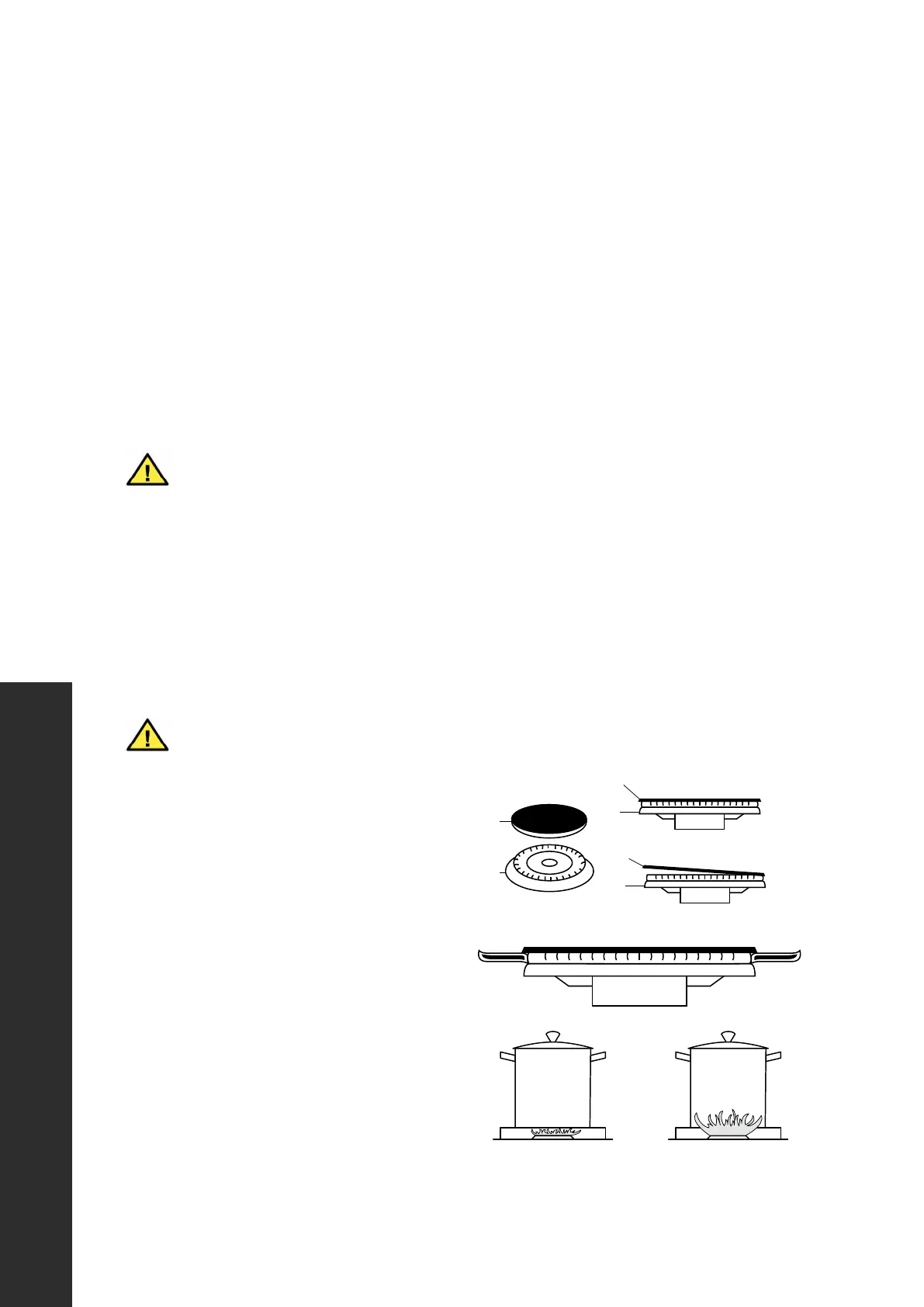6
Range Top Cooking
OPERATION
RANGE TOP COOKING
SURFACE BURNER OPERATION - ELECTRIC IGNITION
To activate the electric ignition, simply push the knob in to activate the spark. While still
pushing the knob in, turn the control knob counter-clockwise to release the gas. The spark
will be released at the metal electrode of the white ceramic spark tip located on the side
of the burner. Once the flame is on, release the control knob gently. If the flame turns off,
simply repeat the above procedure.
WARNING
DO NOT ignite the burners if the black burner cap is not installed or not
centered, the flame will be irregular�
MANUAL IGNITION
Manual ignition is always possible even when the power is cut off or in the event of a
power failure. Turn the control knob counter-clockwise to the MAXIMUM position; light the
flame with a kitchen lighter or with a match.
USING THE BURNERS CORRECTLY
WARNING
Keep children at a safe distance from the appliance during operation� DO
NOT allow children to operate the appliance�
1. Always check that the burner caps are
properly installed before operation:
2. Verify that the flames of the range top
burners are completely blue and with
a regular aspect as shown at right:
3. Never let flames wrap around cookware;
this creates a safety hazard and can also
damage your cookware:
NOTE: ZLINE cast iron griddles (only available with the RG48 series range) comes pre-
seasoned. Regularly seasoning the griddle is recommended.
A
B
A
B
Correct
Incorrect
Correct Incorrect
A
B
A
B
A
B
Correct
Incorrect
Correct Incorrect
A
B
A
B
A
B
Correct
Incorrect
Correct Incorrect
A
B
