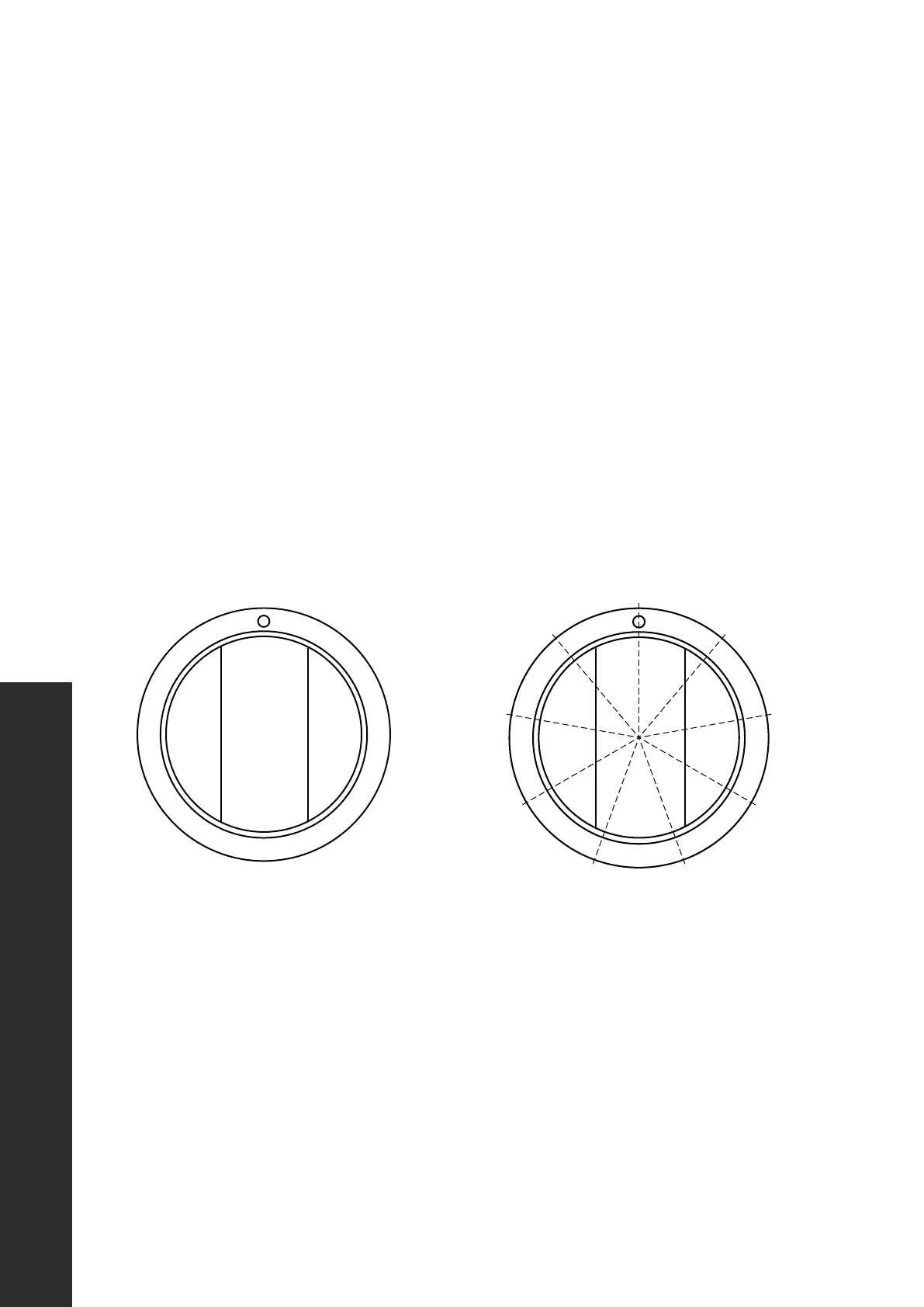8
Using the Oven
OPERATION
USING THE OVEN
OVEN FUNCTION SELECTORS
• The timer must be set to “ON” or a timed option AND the temperature dial set to the
preferred temperature for the oven to function.
• The range indicator light next to the temperature dial will turn on when the oven
temperature is set. Once the oven has reached the desired temperature, the light will turn
off. Pre-heating typically takes 15-25 minutes to reach desired temperatures.
• The timer stops when going from OFF to ON. Turn the dial counterclockwise to go to
the ON position and turn it clockwise to go to a timed position. Do NOT turn the dial
counterclockwise beyond the ON position, as you risk breaking the dial.
TIMER DIAL TEMPERATURE DIAL
OFF
30
ON
60
90
12 0
15 0
18 0
Symbols:
Oven Functions Selector
OFF
250 BROIL
300 MAX
350
400 450
500
• BROIL: Turn the timer knob to the “ON” position and turn the temperature dial to the
“BROIL” position. This is the highest heat setting using only the top heating element. Use
to quickly crisp foods or brown the top of already-cooked dishes.
• MAX: Turn the timer knob to the “ON” position and turn the temperature dial to the
“MAX” position. This is the highest heat setting using only the bottom heating element.
Use for roasting and baking breads and pizzas.
NOTE: Some RG series models may have a slightly different timer dial layout, yet operation
remains the same. Further, some previous models featured “CLEAN” on the temperature
dial. This function is not a self-cleaning mode — it is the same operation as the MAX setting.
