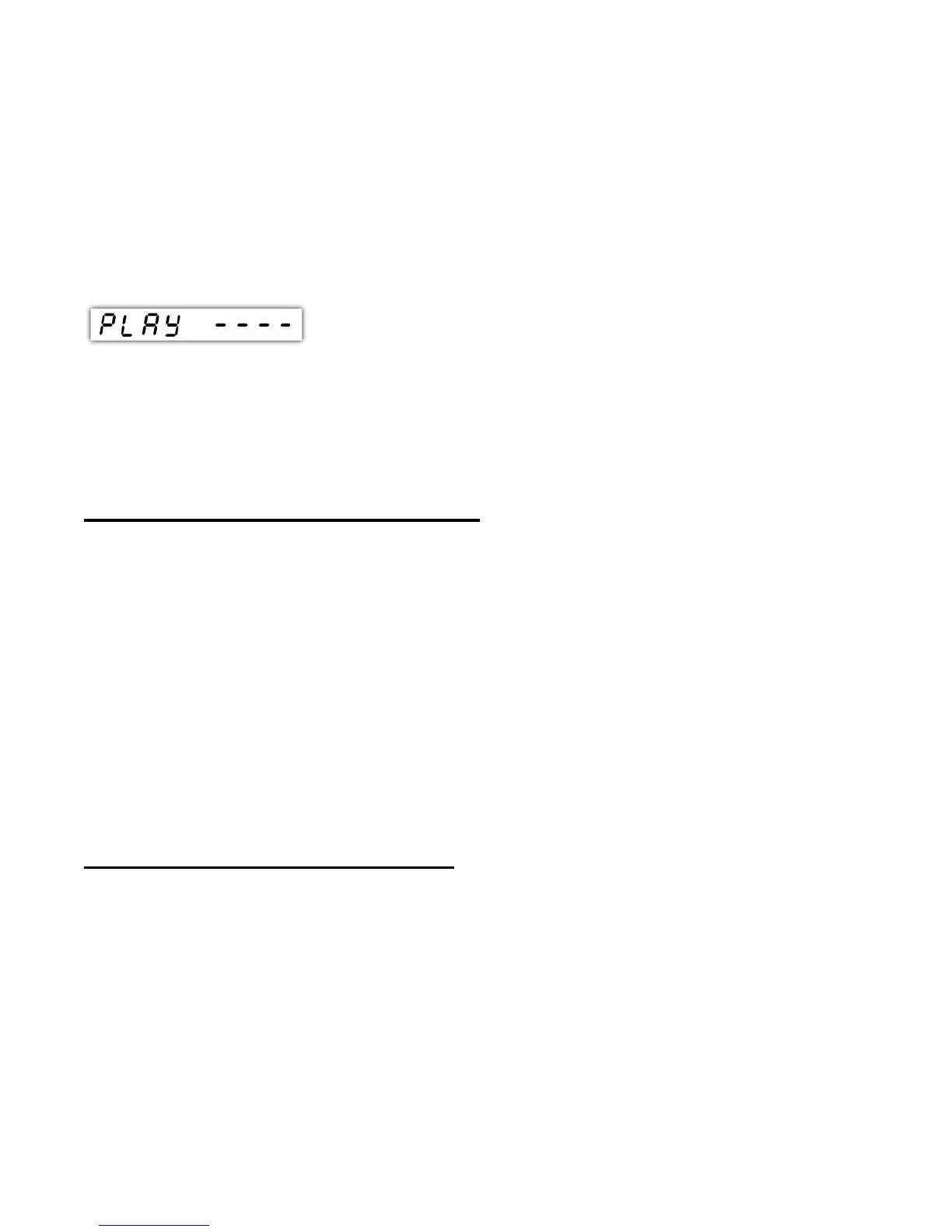1. Press the menu button when a flashing "SOUN ON" or "SOUN
OFF" is displayed. This will toggle the sound between the on/off
options.
2.13 Exit Menu
Press the menu button when a flashing "PLAY - - - -" is displayed to accept
all your setting and start a new game. All settings are automatically stored in
memory.
3. PENALTY TIME CHANGES
Use this procedure in the event that the arbiter needs to increase or reduce a
player's remaining time. Also, the number of moves can be adjusted if the
clock is in tournament mode.
1. Press the menu button once to stop the timers (assuming the game is in
progress).
2. Press and hold the menu button for five seconds.
3. Use the touch sensors and the menu button to make any necessary
changes. If in tournament mode the number of moves can be changed
also.
4. REPLACING BATTERIES
Batteries should be replaced when the displays are starting to look dim. Use 4
C batteries. Refer to the technical specifications below for more details.
1. Turn off the unit.
2. Place your clock on a table with the display facing down. Care should
be taken as not to scratch the display.
3. Remove the battery compartment cover.
4. Replace the 4 C batteries. There are some marks in the batteries holder
that indicate the proper battery polarity direction.
10
