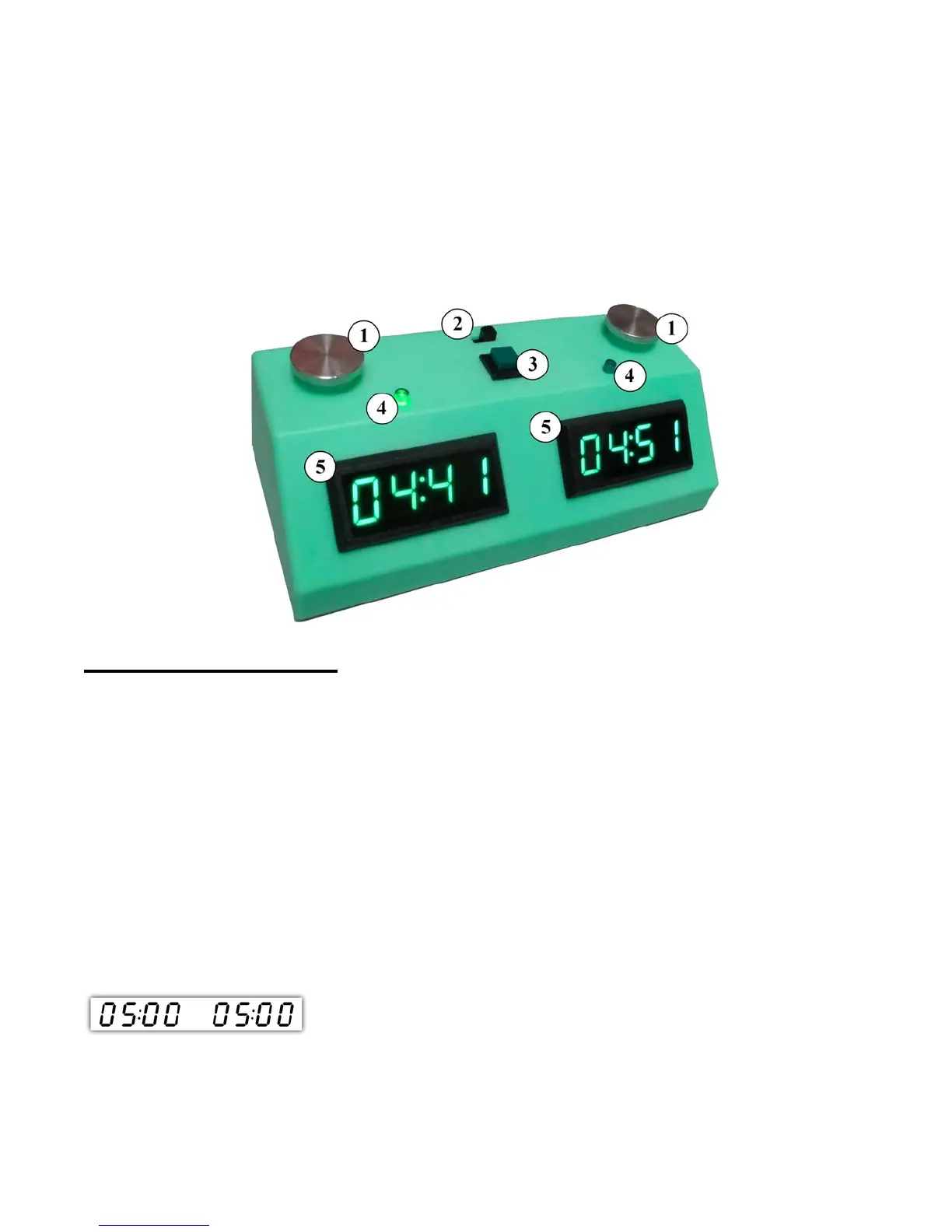The main features of these clocks are
1) Touch sensing player buttons.
2) On/Off slide switch.
3) Button use to stop/reset game, enter menu options, and accept settings.
4) LED player indicators.
5) Main displays.
2. MENU OPTIONS
To enter the menu options
1. Press the menu button to stop the game (assuming a game is in progress).
2. Double click the menu button to reset the timer to its preset setting/mode.
3. Press and hold for 5 seconds the menu button.
4. Use any of the player's touch buttons to navigate through the menu
options.
2.1 Quick Time Change
1. Press the menu button to stop the game.
2. Double click the menu button to reset the timer to its preset setting/mode.
4
