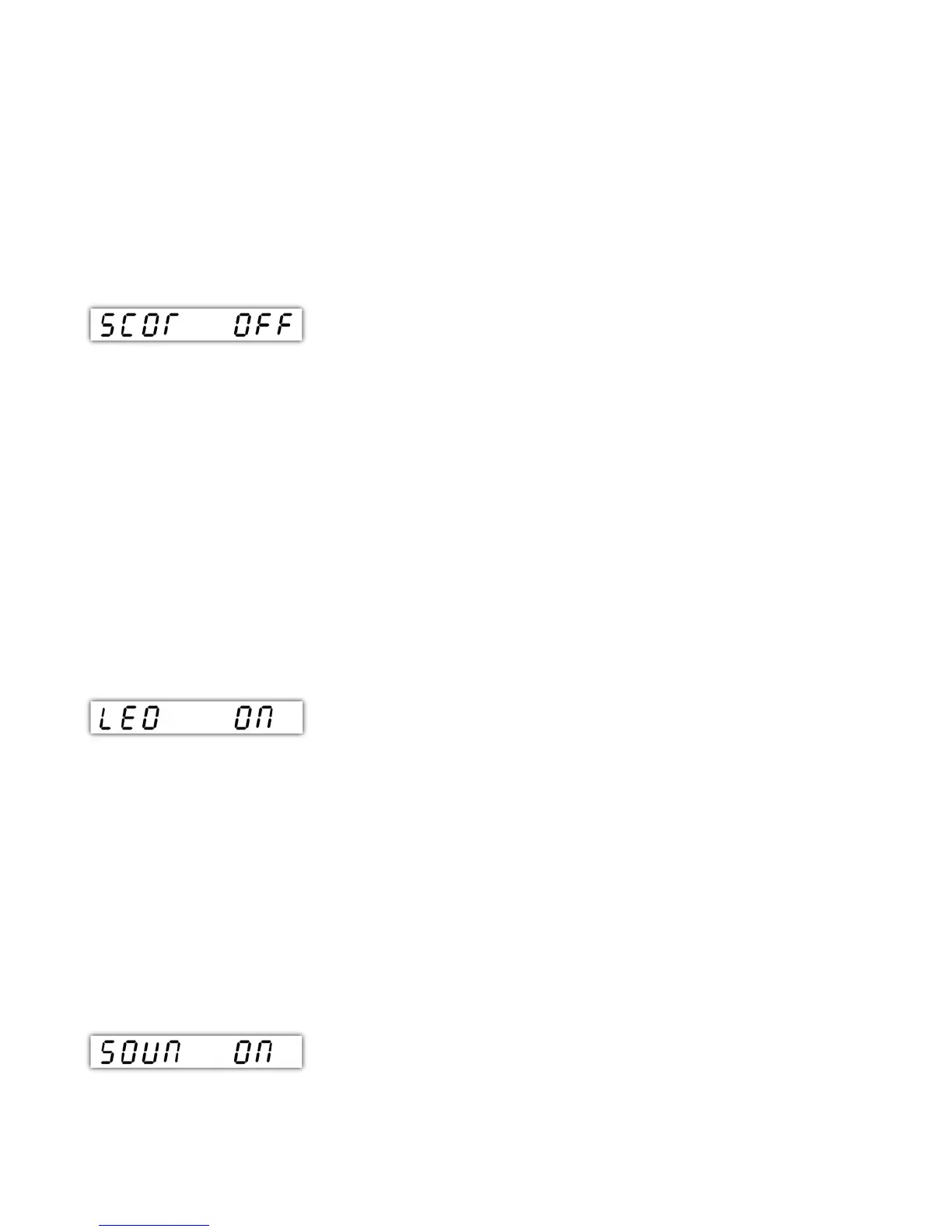1. Press the menu button when a flashing "SCRA OFF" is displayed. The
next display will be shown "SCRA ON".
2. Use any of the touch sensor buttons to go to "PLAY - - - -" and press
the menu button.
2.10 Set Score Keeper Mode
In this mode the clock can be used to keep the score in a match. The score will
be displayed at all times, so the unit timers will be disabled.
1. Press the menu button when a flashing "SCOR OFF" is displayed.
The next display will be shown "SCOR ON".
2. Use any of the touch sensor buttons to go to "PLAY - - - -" and press
the menu button.
3. Use the touch sensor buttons to keep the score in a match.
2.11 Set LED Indicators to On/Off
This setting turns on or off the LED light indicators. These LEDs are used to
indicate whose turn it is to move.
1. Press the menu button when a flashing "LED ON" or "LED OFF"
is displayed. This will toggle the LED indicators between the on/off
options.
2.12 Set Sound to On/Off
This setting turns on or off the sound in your unit.
9
