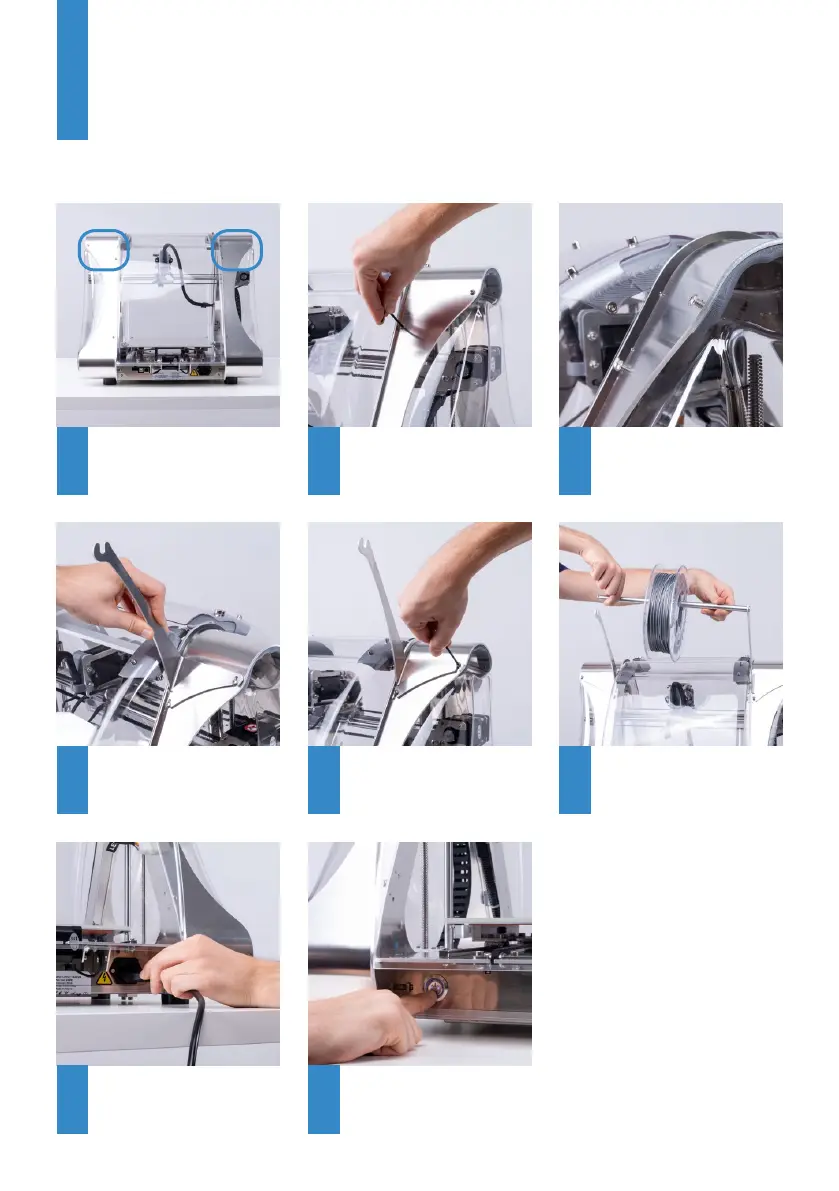Connect the power cable to
the socket.
Turn on the machine.
Slide the spool holder in place.
Look at the back of ZMorph
VX. Spool holder attachment
screws are placed at the top of
the frame and highlighted on
the picture.
Loosen frame screws with
2.5 mm Allen key.
The screws should be loos-
ened to the point where you
can slide the spool holder.
Tighten the screws. Take out the lament roll
from the plastic bag and
slide it on the bar. Put the bar
with lament on the holders.
1
4
7 9
2
5
3
6
Install ZMorph VX