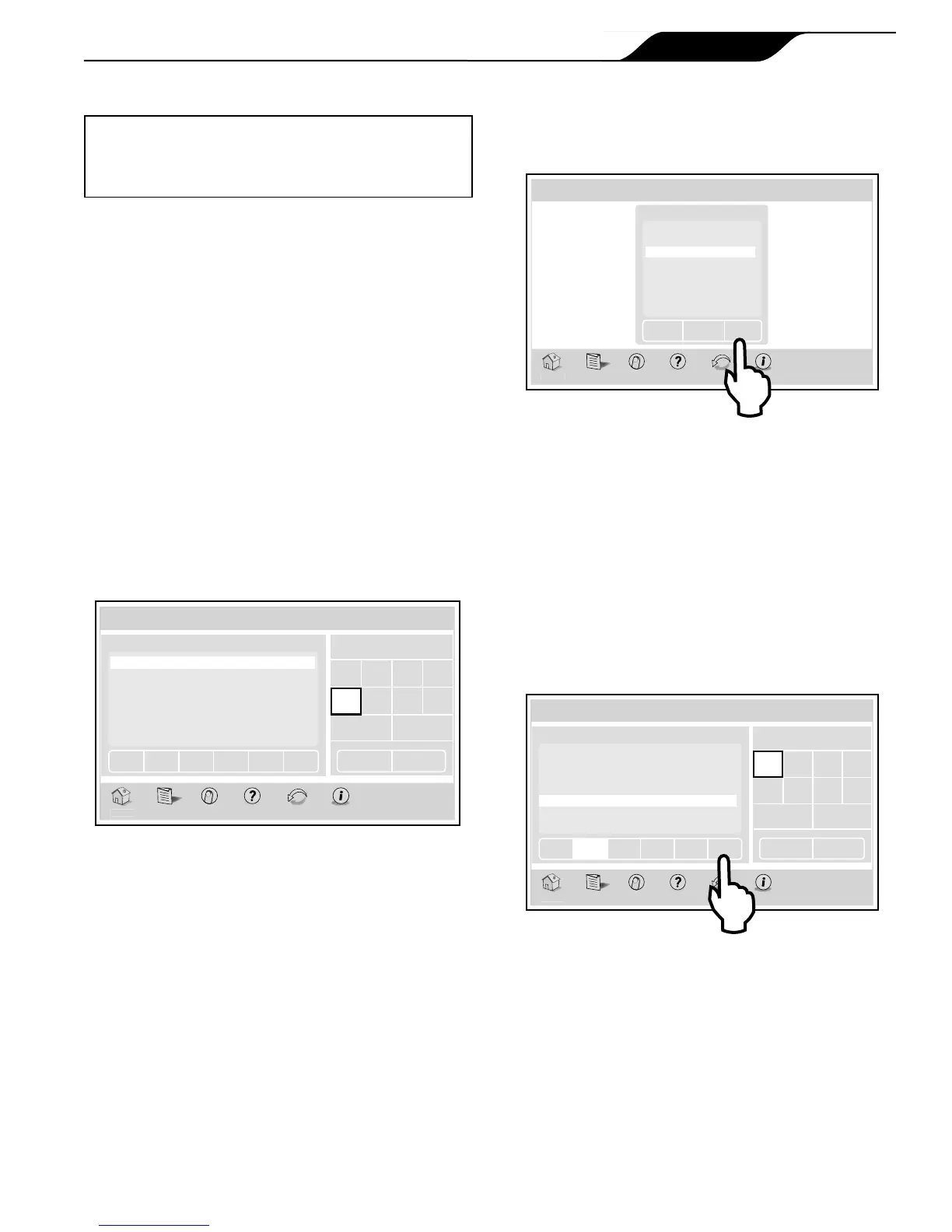Make sure DATE and TIME are set up correctly before
programming and scheduling any devices.
The SCHEDULE screen allows ON and OFF times to
be programmed for any circuit (equipment) controlled
by the iAquaLink.
The circuit can be scheduled to turn ON or OFF all
days, weekends, weekdays, or any specific day of the
week. Circuits are not listed in the SCHEDULE box
until a START and STOP time are entered.
Each piece of equipment can be programmed for two
(PDA) or multiple (AquaLink RS) on/off times each day
or any specific day of the week.
MENU > SCHEDULE
The SCHEDULE screen displays each circuit schedule
list and a run days, START and STOP time, along with
run days. Use PAGE UP/DOWN to scroll the circuit
list. Select the RUN DAYS, then set the START and
STOP times.
Thu June 23, 2011 3:03 PM
Schedule
Menu OneTouch Help Back Status
Circuit Start Time Stop Time Days
VSP 7:00 AM 6:00 PM Th, Wknd
Pool 8:00 AM 5:00 PM All
Spa 7:00 PM 10:00 PM F, Sa
Spa 5:00 PM 9:00 PM M, W
Spa Heat 6:00 PM 8:00 PM All
Pool Light 6:00 PM 8:00 PM All
Page
Down
Page
Up
Add Edit Delete
Save
Run Days
Start Time Stop Time
All M Tu W
Th F Sa Su
Week Days Weekends
Adding new devices to the circuit list on the
SCHEDULE screen is a two-step procedure. First, you
add the device to the circuit list and then you program
the device as desired.
First Step - Selecting the new device
MENU > SCHEDULE
On the SCHEDULE screen, in the circuit schedule
list, click the ADD button to display the SCHEDULE
DEVICES screen.
On this screen, use PAGE UP/DOWN to scroll the
devices list. Click the SELECT button to save your
selection and you will be automatically returned to the
SCHEDULE screen.
Thu June 23, 2011 3:03 PM
Schedule Devices
Menu OneTouch Help Back Status
Filter Pump
VSP Pump
Spa
Pool Heat
Spa Heat
Chiller
Aux 1
Aux 2
Devices
Page
Down
Page
Up
Select
Only one piece of equipment can be selected at a
time.
Second Step - Programning the new device
On the SCHEDULE screen, the added equipment will
be displayed and highlighted in the circuit list. Also, the
EDIT button will be highlighted.
Enter the run day for the new device. Click SAVE when
finished.
Repeat this procedure to add more devices to the circuit
list.
Thu June 23, 2011 3:03 PM
Schedule
Menu OneTouch Help Back Status
Circuit Start Time Stop Time Days
VSP 7:00 AM 6:00 PM Th, Wknd
Pool 8:00 AM 5:00 PM All
Spa 7:00 PM 10:00 PM F, Sa
Spa 5:00 PM 9:00 PM M, W
Spa Heat 6:00 PM 8:00 PM All
Pool Light 6:00 PM 8:00 PM All
Page
Down
Page
Up
Save
Run days
Start Time Stop Time
All M Tu W
Th F Sa Su
Week Days Weekends
Add Edit Delete
Page 11
iAquaLink™ Web Connect Device for AquaLink
®
& PDA Control Systems
|
Owner's Manual
ENGLISH
