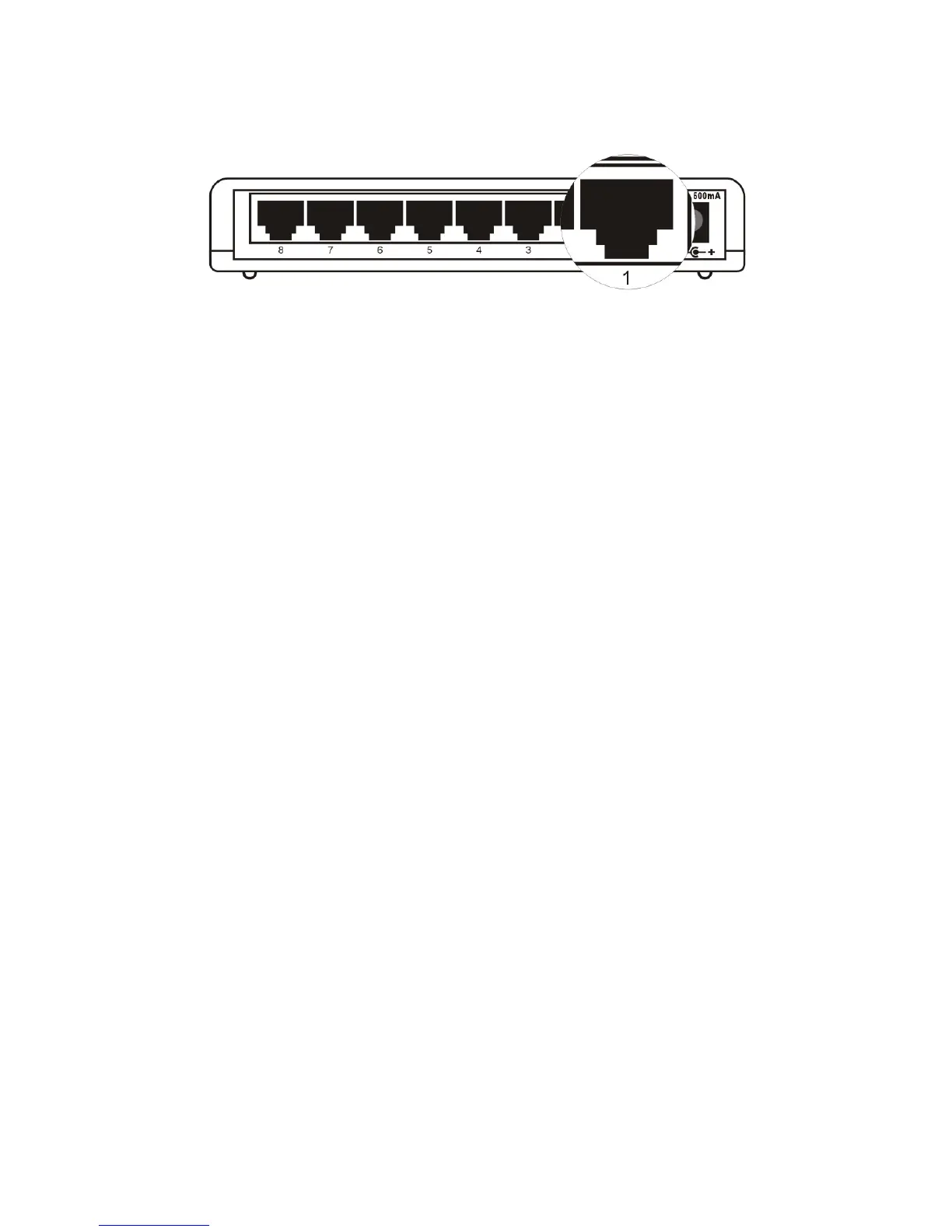accordingly. Each auto MDIX port is an 8-pin RJ-45 connector (see
figure below), and allow connection to a compatible hub, hub stack or
switch using straight through cable.
Figure 2-2 RJ-45 Connector
You will encounter more on Normal ports in the section, Connecting
Computers to the Ethernet Switch below.
• LED Indicators
The LED indicators at the front panel show the overall hub status,
individual port state and individual port speed.
Back Panel
Back Panel Components of the 5/8-port Ethernet Switch include the
following :
• Power Receptacle
The power receptacle allows you to connect the provided AC power
adapter to the hub.
• Ventilation Holes
Ventilation holes allow air to circulate inside the hub unit and prevent
the hub from overheating. (Ventilation holes are available at the side
and rear of the 5/8-port Ethernet Switch.)
