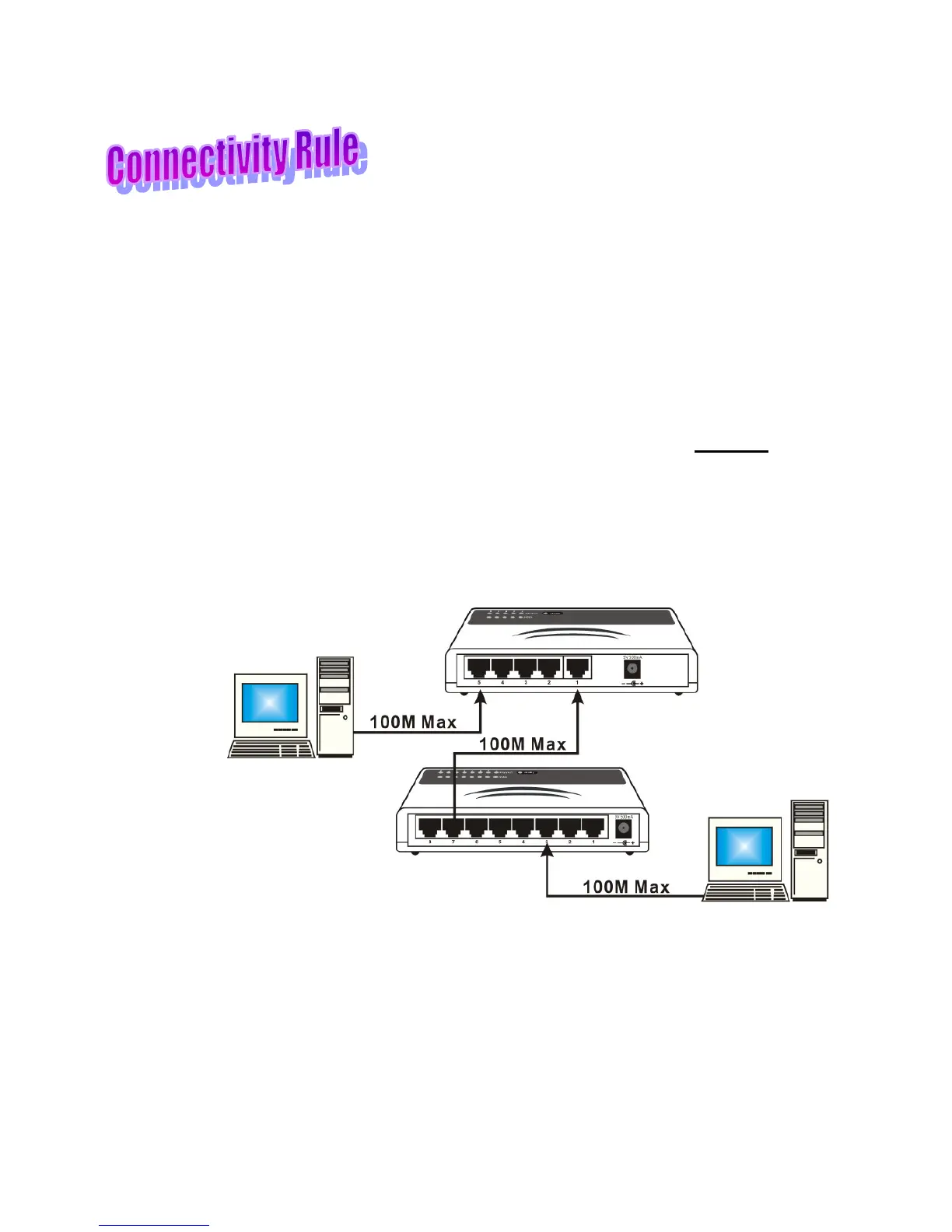2. To connect, plug one end of the UTP cable to the network card on
the computer and the other end to a Normal port on the Ethernet
Switch.
When connecting a server or workstation to the Ethernet
Switch, the cable length should not exceed 100 meters.
Interconnecting Hubs
Follow the setup diagram and procedure below to connect a second
Ethernet Switch or any compatible Switch.
1. Connect a straigth through UTP cable between 5/8-port or any
auto MDIX port of your Ethernet Switch and any Normal or any
auto MDIX port on the second hub or Ethernet Switch, as
illustrated in Figure 2-6.
Figure 2-6. Connecting Two Hubs Using Straight through Cable
