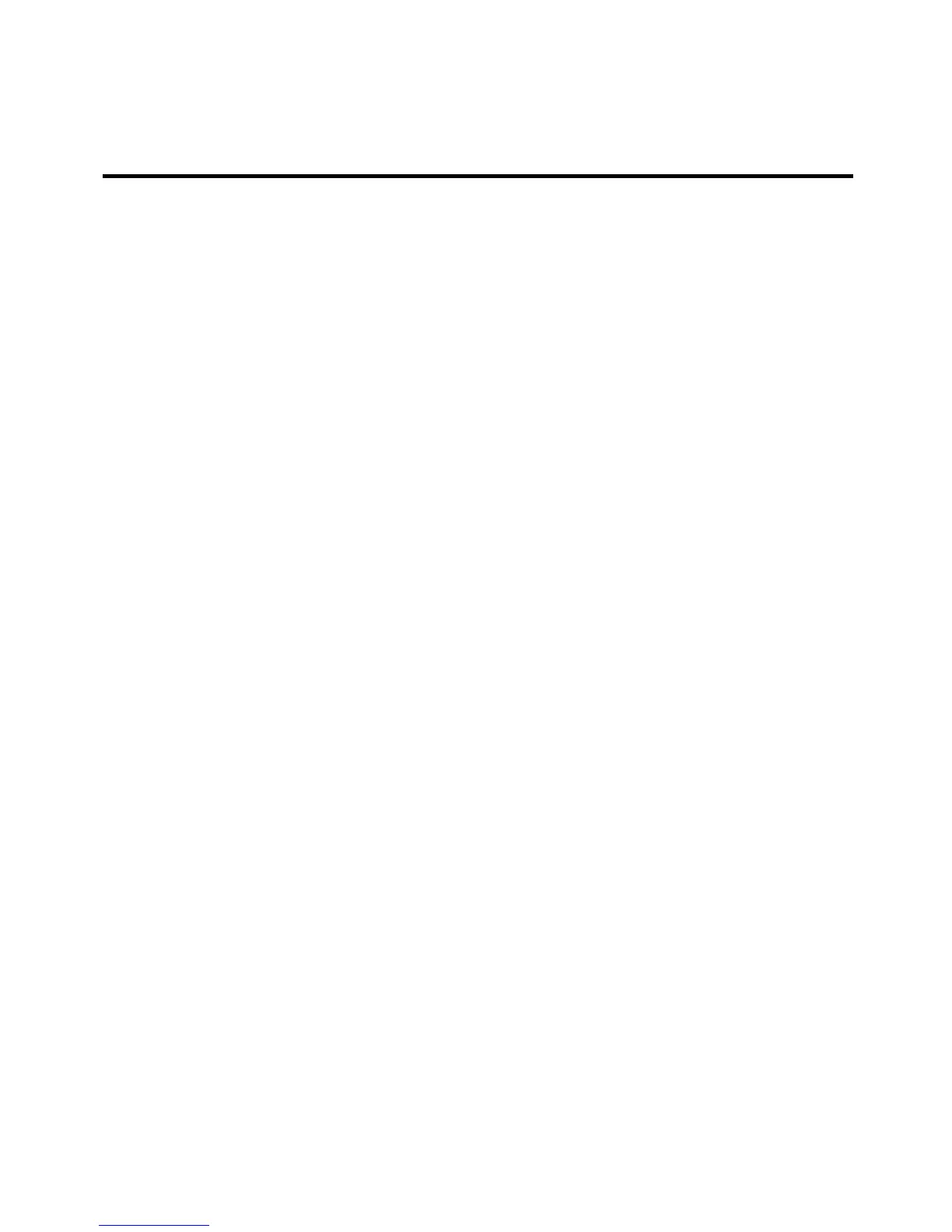If this LED is OFF, it indicates that the transmission speed used by the
port is 10Mbps.
Link/Act LED
The Switch Hub automatically detects whether or not there is a device
connected to each individual port.
If a workstation or server is connected to a port and a link is detected, the
Link/Act LED associated to that port lights up. Link/Act LED do not
light up when there are no devices detected.
Whenever data is transmitting/receiving through the network segment that
the port is connected to, the LED flashes.
