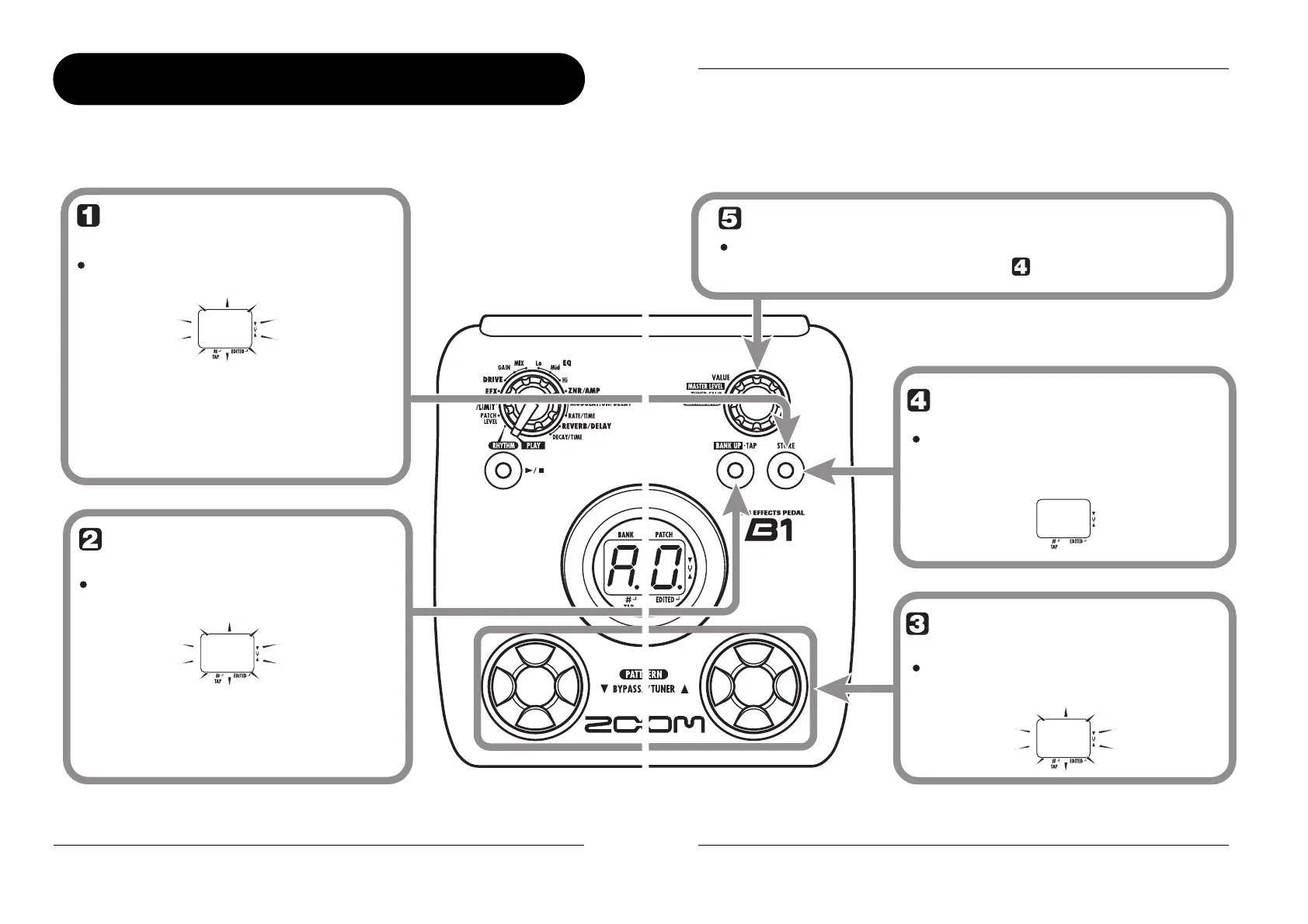ZOOM B1/B1X
14
Storing/Copying Patches
An edited patch can be stored in a bank of the user area (A – d). It is also possible to store an existing patch
in another location to create a copy.
A 0
B0
In play mode or edit mode,
press the [STORE] key.
The bank and patch number are shown on
the display as a flashing indication.
NOTE
Patches of banks in the preset area (0 – 3)
are read-only. No patches can be stored or
copied into these locations. If you press the
[STORE] key while a patch from the preset
area is selected, the patch "A0" (bank A,
patch number 0) will be selected
automatically as default store/copy target.
Select the store/copy
target bank
To select the store/copy target bank, use
the [BANK UP•TAP] key.
NOTE
• Only a bank of the user area (A - d) can be
selected as store/copy target bank.
• During the store/copy process, the foot
switch (FS01) cannot be used to change
banks.
Storing/Copying Patches
ZOOM B1/B1X
15
B 4
B4
To cancel the store process
To cancel the store process, operate the [VALUE] knob before
pressing the [STORE] key again in step .
Press the [STORE] key
once more
When the store/copy process is
completed, the B1/B1X returns to the
previous mode, with the target patch
being selected.
Specify the store/copy
target patch number
To specify the store/copy target patch
number, use the [W]/[Q] foot switches.
