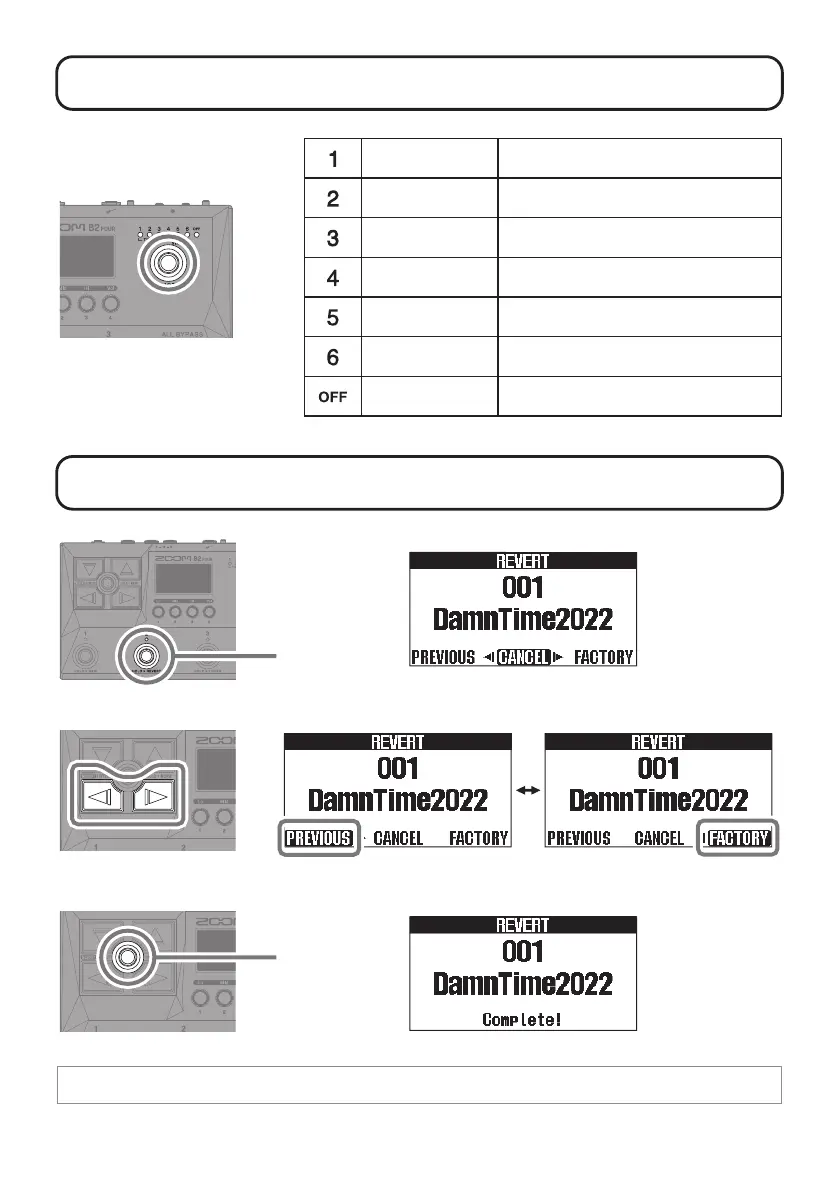6
Selecting the DI MODEL
Reverting edited patch memories to previous states
REVERT Screen
Press and
hold
Execute
This reverts the selected patch
memory to the state it was in
when it was loaded.
This reverts the selected patch
memory to its factory default
state.
By default the AUTO SAVE function is on, so changes to patch memories are saved automatically.
TUBE 1
This models the characteristics of a vacuum tube DI
with rich harmonics and thick low frequencies.
TUBE 2
This models the characteristics of a vacuum tube DI
with a clear attack and tight low frequencies.
TUBE 3
This models the characteristics of a vacuum tube DI
with a clear beautiful sound.
SOLID STATE 1
This models the characteristics of a solid-state DI
with moderate compression and a sharp tone.
SOLID STATE 2
This models the characteristics of a solid-state DI
with a clear tone and little distortion.
SOLID STATE 3
This models the characteristics of a solid-state DI
evocative of the Motown sound.
OFF
This turns off the DI MODEL.
