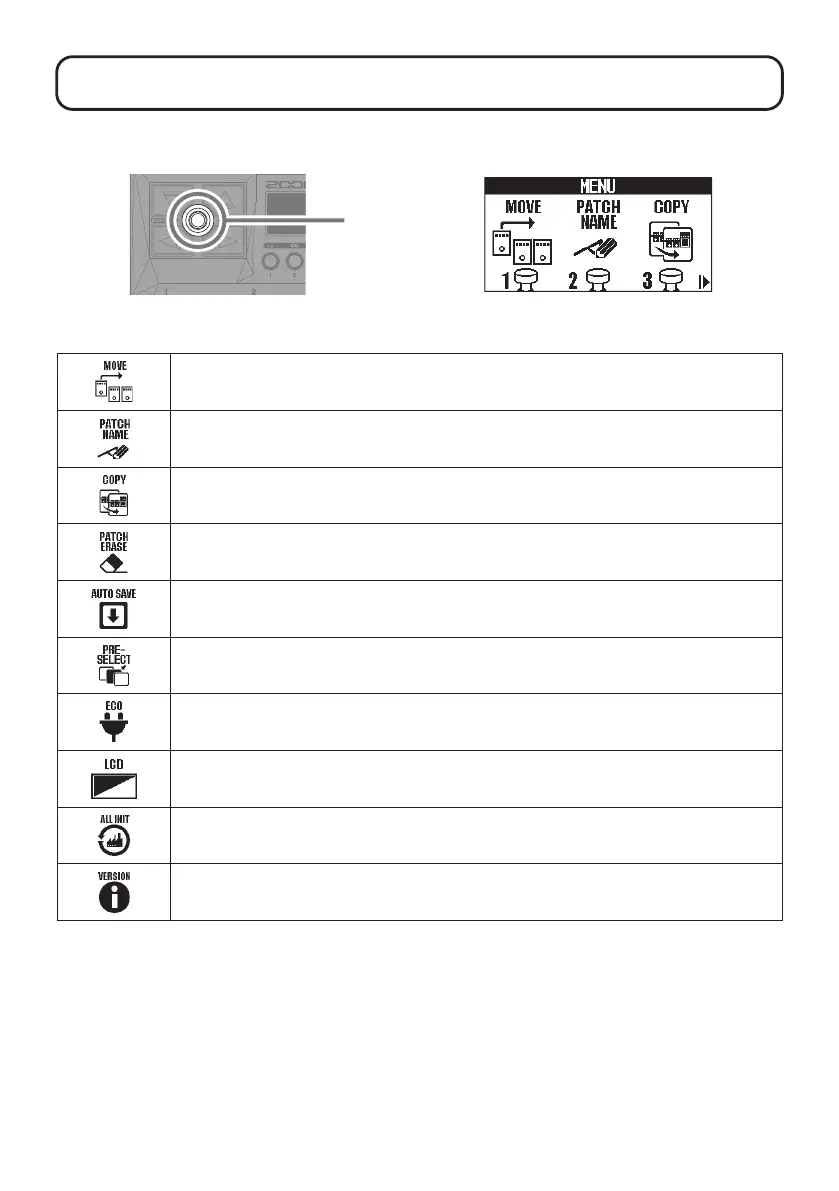9
Using the MENU
Press and
hold
Change the effect order.
Change the patch memory name.
Copy the patch memory and save it in a different location.
Delete the patch memory.
Turn the automatic saving function on/off.
Turn the preselect function on/off.
Turn the ECO mode on/off.
Adjust the display contrast.
Restore the factory default settings.
Check the rmware versions.
See the Operation Manual for detailed information about all the functions.
