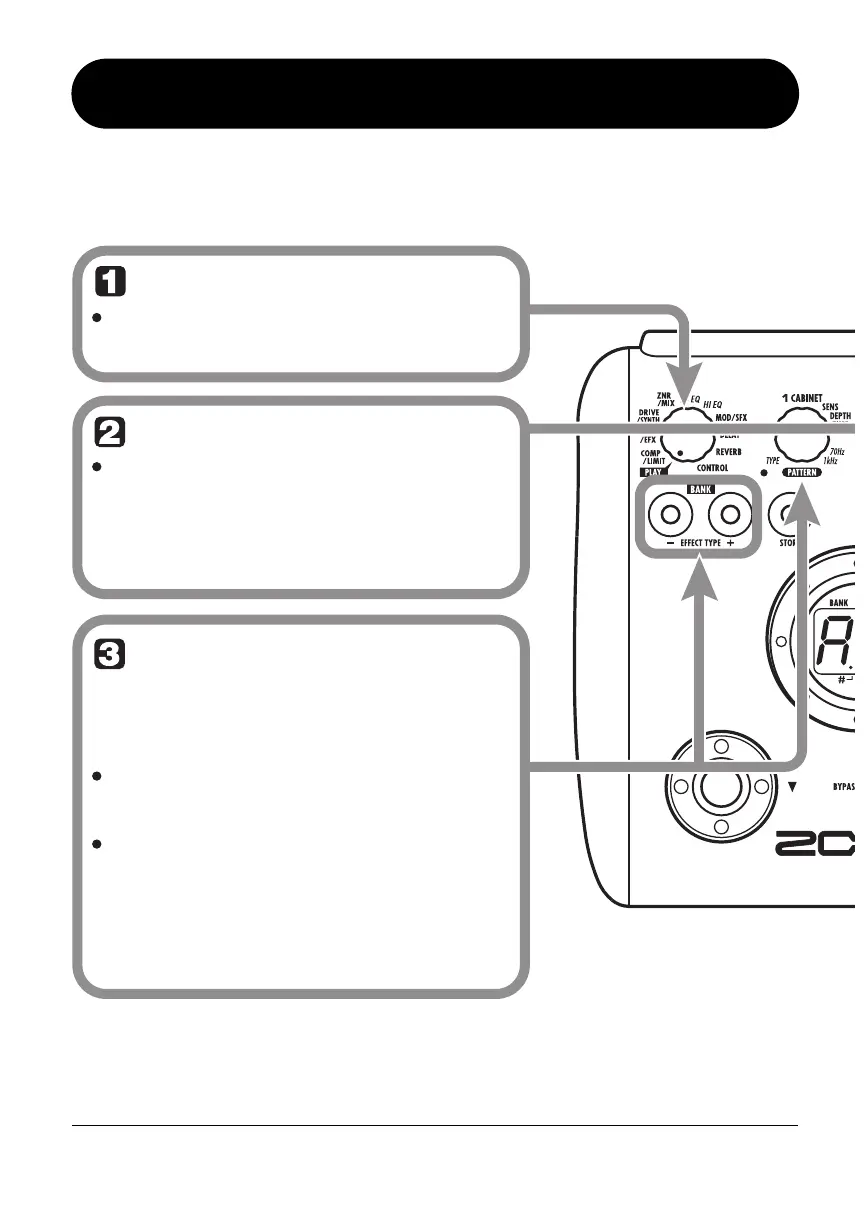ZOOM B2
12
Set the B2 to play mode
If the Module selector is set to a position
other than "PLAY", set it to "PLAY".
Start the rhythm function
Select a rhythm pattern
To start the rhythm function, press the
RHYTHM [R/P] key.
To continuously switch rhythm patterns,
turn Parameter knob 1.
To select the next higher or next lower
rhythm pattern, press one of the BANK
[-]/[+] keys.
NOTE
During rhythm playback, the REVERB
module is OFF.
The B2 has 40 built-in rhythm patterns. For more
information on the pattern contents, see the back
cover of this manual.
When the above steps are carried out, the current
rhythm pattern number (01 – 40) is briefly shown
on the display.
Using the Rhythm Function
The B2 has a built-in rhythm function that plays realistic drum sounds in various patterns. The rhythm
function is available in play mode or in the bypass/mute condition.
EB2.fm 12 ページ 2005年7月27日 水曜日 午後4時15分