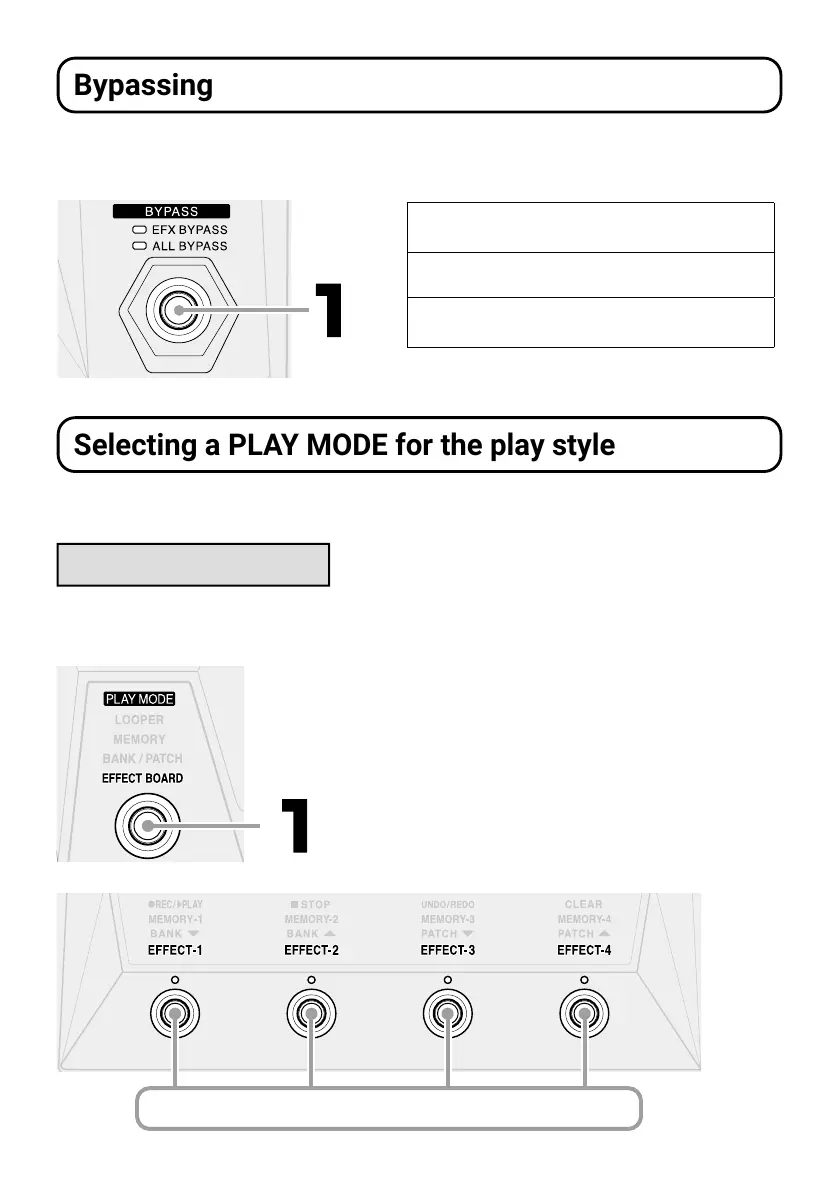4
Bypassing
Adjusting the EQ and volume of a bass amp, for example, is easier if the B6 effects are
bypassed.
EFX BYPASS
This bypasses the effects section.
(Only the DI section is used.)
ALL BYPASS This bypasses everything.
Unlit This bypasses nothing.
Selecting a PLAY MODE for the play style
The touchscreen and footswitch functions change according to the selected play mode.
EFFECTBOARD
This shows the effects and amp model used in the patch memory. Effects can be turned on/
off with the footswitches.
Turn on/off the effects that correspond to the footswitches.