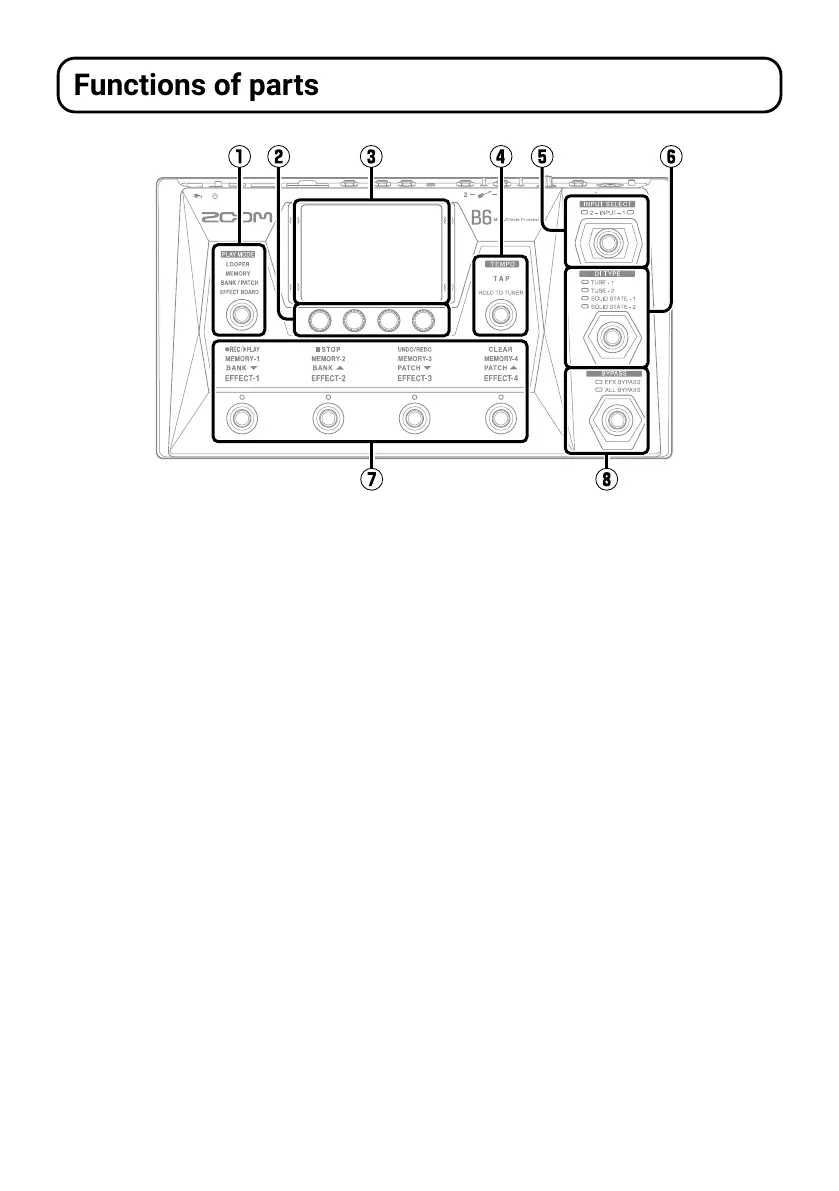12
Functions of parts
①
PLAY MODE selection section
Use this to select the B6 play mode. (The
selected mode lights.) Use each mode
as needed while playing.
②
Parameter knobs
Use these to adjust effect parameters
and make various settings.
③
Touchscreen
Operate the touchscreen to select and
set patch memories as well as to make
B6 settings, for example.
④
TAP switch
Tap this to adjust the tempo.
Press and hold it to use the tuner.
⑤
INPUT SELECT switch
Use this to select the input (The selected
input lights.)
⑥
DI TYPE switch
Use this to select the DI type (The
selected type lights.)
⑦
Footswitches and function indicators
Use these to select patch memories
and banks, turn effects on and off, and
operate the looper.
The functions that can be controlled by
the footswitches light.
⑧
BYPASS switch
Use this to turn bypass on/off and select
the bypass type. (The selected setting
lights.)
