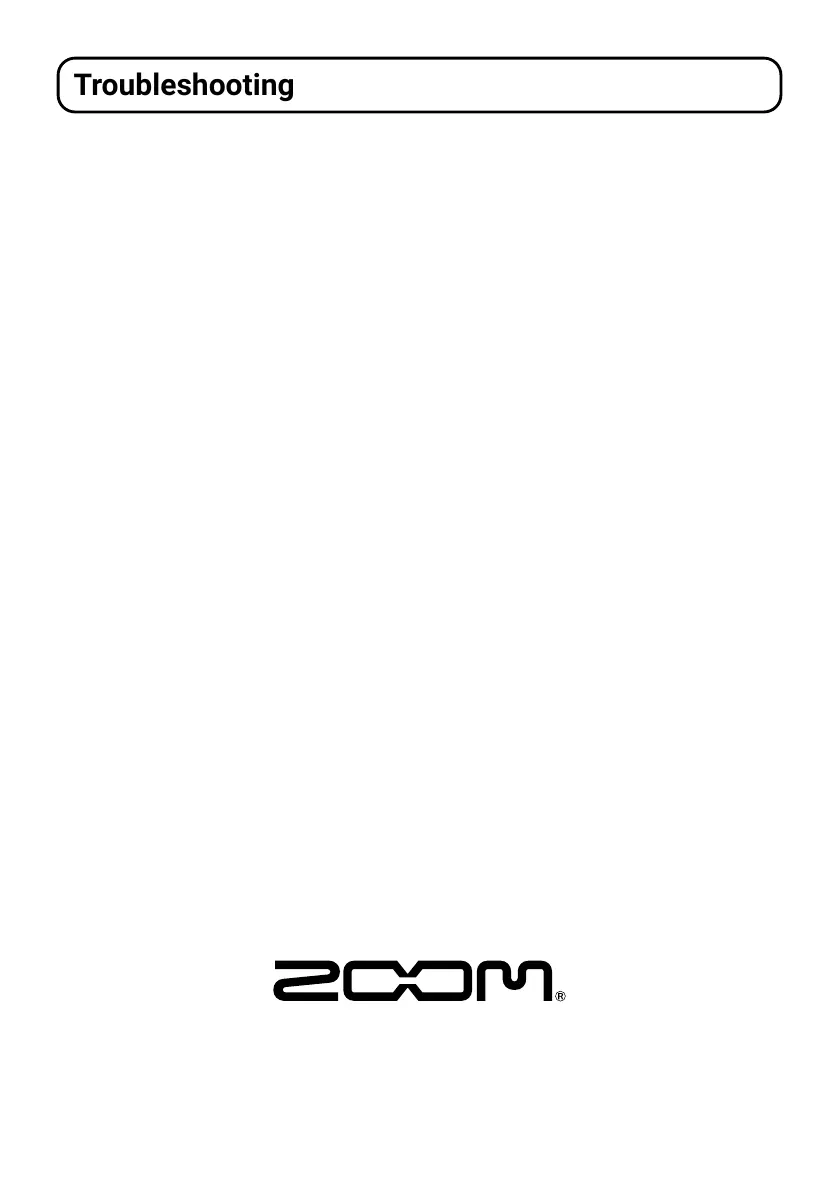Z2I-4313-01
ZOOM CORPORATION
4-4-3 Kanda-surugadai, Chiyoda-ku, Tokyo 101-0062 Japan
zoomcorp.com
Troubleshooting
The unit will not power on
→
Conrm that the POWER switch is set to
ON.
→
Check the connections.
There is no sound or output is very quiet
→
Check the connections.
→
Conrm that the selected input channel is
correct.
→
Adjust the levels of the effects.
→
Adjust the level of the patch memory.
→
Adjust the output volume.
→
Turn the tuner off. (The sound will be muted
while the tuner is being used.)
There is a lot of noise
→
Conrm that a shielded cable is not the
cause.
→
Use a genuine ZOOM AC adapter.
Product names, registered trademarks and company names in this document are the property of their respective companies.
Windows® is a trademark or registered trademark of Microsoft® Corporation. Mac, iPhone, iPad and iPadOS are trademarks or
registered trademarks of Apple Inc.
iOS is a trademark or registered trademark of Cisco Systems, Inc. and is used under license.
All trademarks and registered trademarks in this document are for identification purposes only and are not intended to infringe
on the copyrights of their respective owners.
