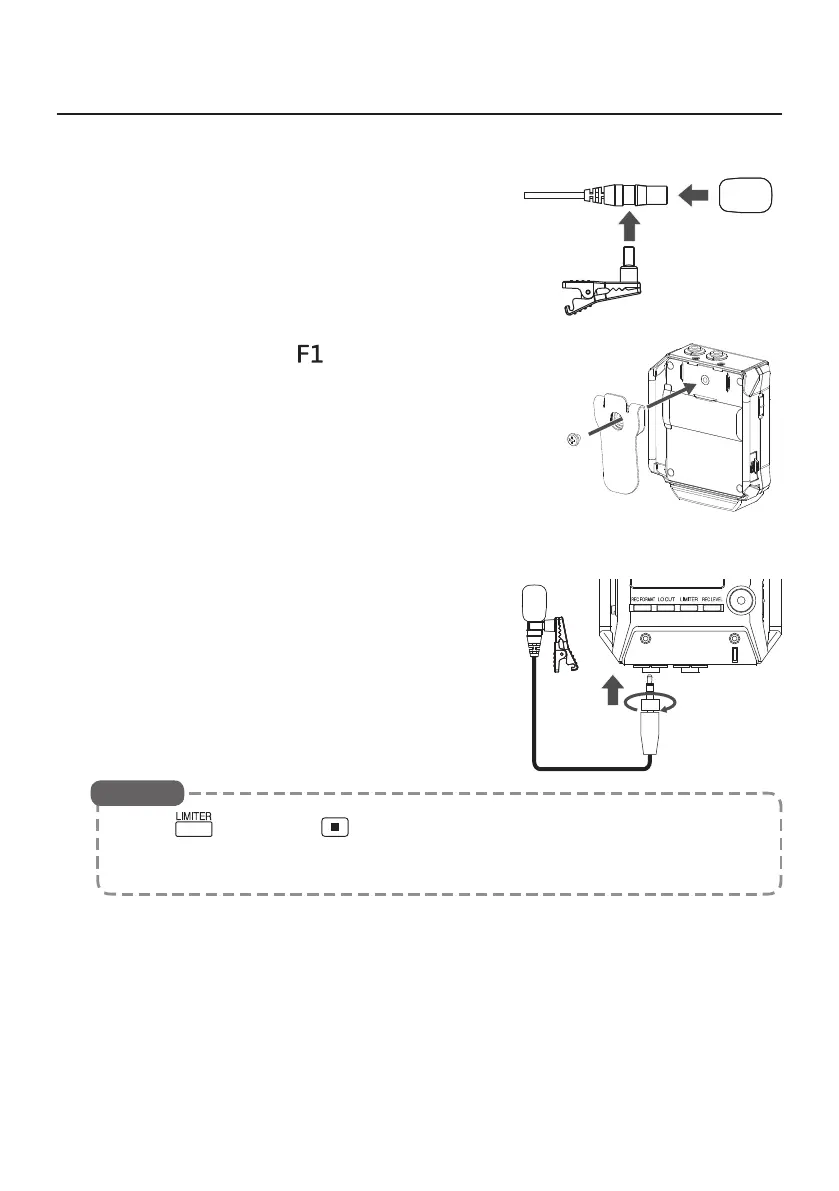4
Lavalier mics
1.
Attach the windscreen and the clip to the lavalier
mic.
2.
Attach the belt clip to the with the screw.
3.
Connect the lavalier mic to the MIC/LINE IN jack,
and tighten the screw lock.
• Press while pressing , and select ON to provide plug-in power to a mic that uses
it.
• Mics without screw locks can also be connected to the MIC/LINE IN jack.
HINT
Lavalier mic
Windscreen
Mic clip
