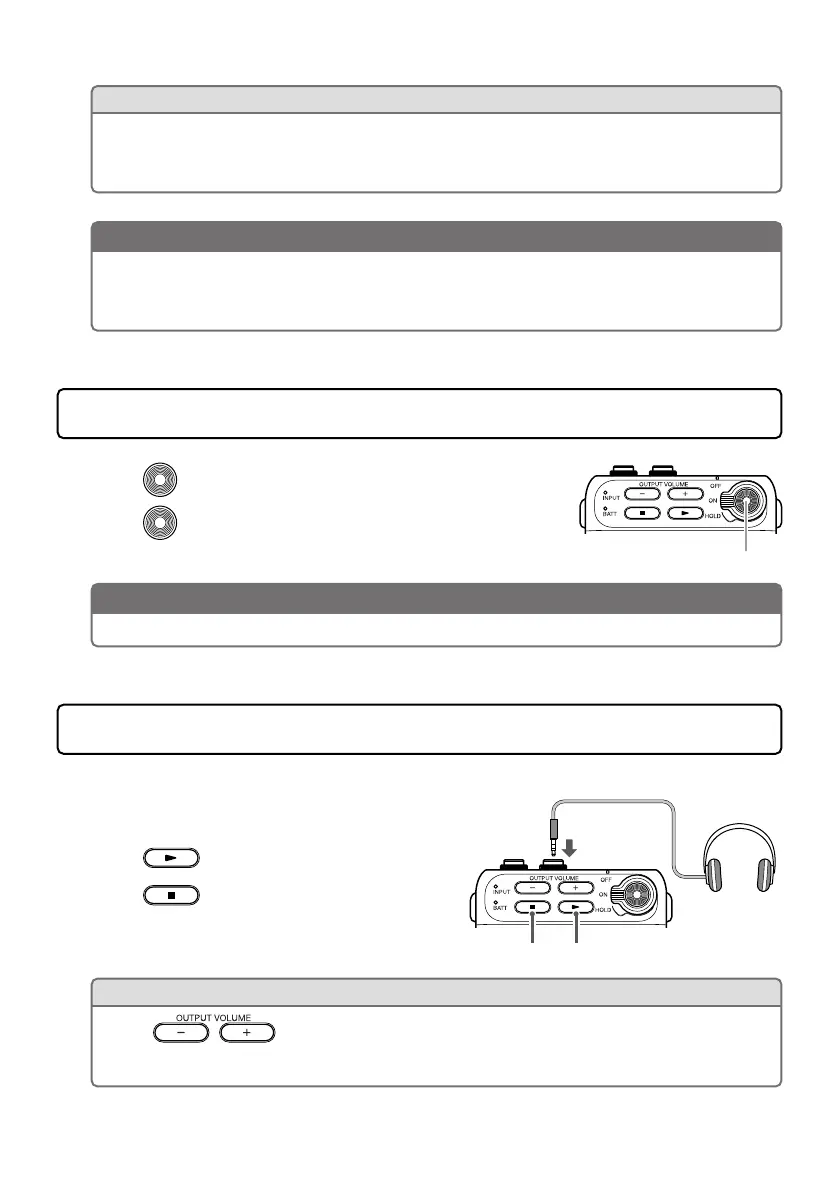7
HINT
• Mics without screw locks can also be connected.
• The INPUT LED lights green according to the input level. If the input level is too high, it will
blink red.
NOTE
• The INPUT jack always supplies plug-in power (2.5 V).
• Check the power specifications before using a mic made by a different company.
• Do not connect a device that does not support plug-in power.
Recording
1.
Press .
2.
Press again to stop recording.
NOTE
During recording, the REC/PLAY LED lights red.
Playing recordings
1.
Connect headphones, for example, to the
OUTPUT jack.
2.
Press .
3.
Press to stop playback.
HINT
• Use to adjust the output volume.
• During playback, the REC/PLAY LED lights green.
REC button
Headphones
OUTPUT jack
Play buttonStop button
