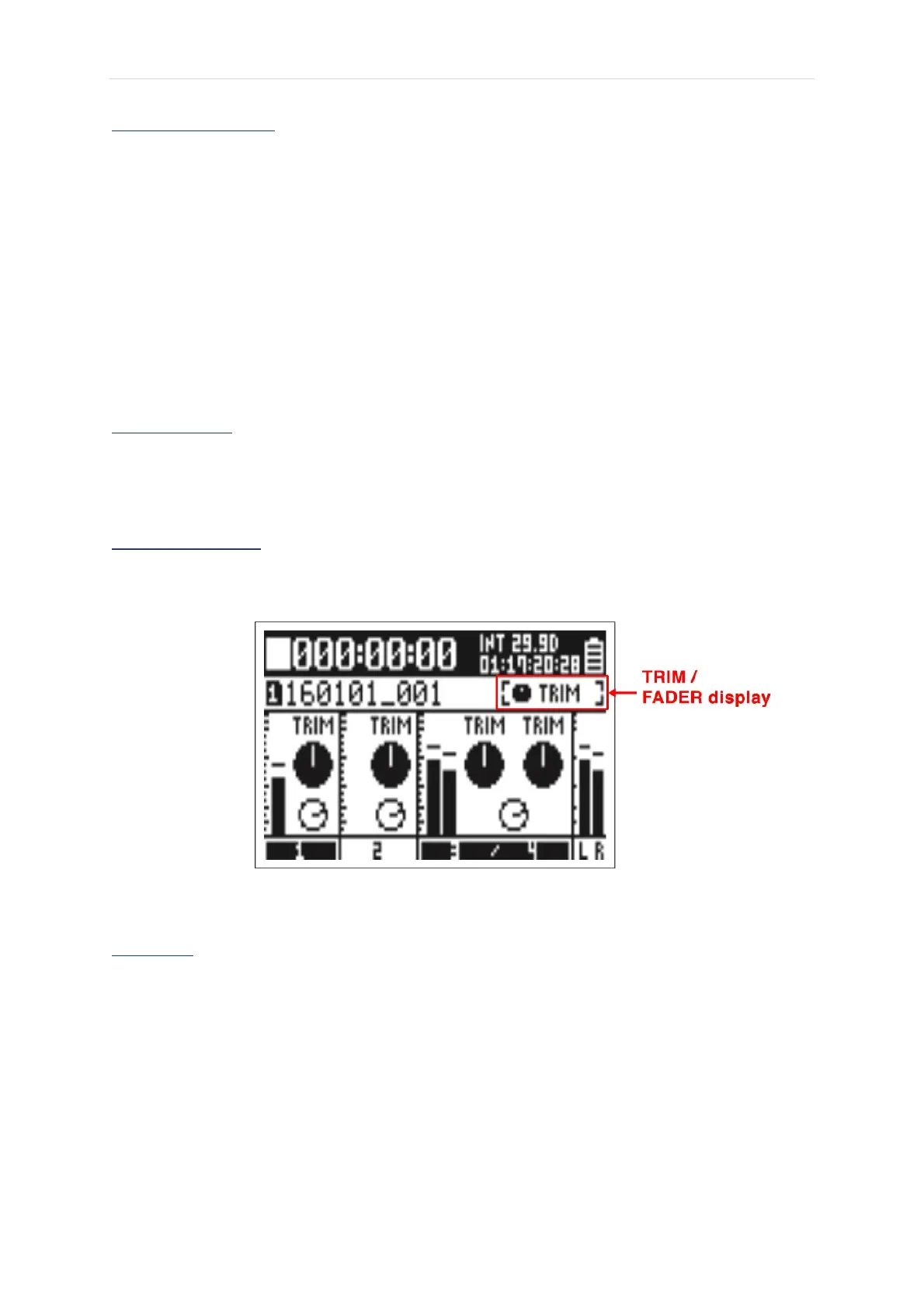Page | 4
Setting the input limiter
You do not want you recording to exceed 0dBFS or you will get clipping. Clipping is digital
distortion, and it is most unpleasant! The limiter acts as a barrier for the signal preventing it from
clipping.
• MENU
• INPUT
• Input limiter
• All
• On - Type/soft knee.
Now you are ready to make a recording
Making a recording
Recording format
The default recording format is Tracks 1-6 Poly WAV. This produces a WAV file with 6 individual tracks
that correspond to Inputs 1–6
1
. Each track is separate and unmixed. The default sample rate is 48Hz
and the bit depth is 24.
Home/Mixer screen
The default Home or mixer screen, below, is what you see when you power up the Zoom F4. It can
be identified because it has four virtual dials on it.
HOMESCREEN
Trim mode
Pressing down on the menu dial highlights in black an item called trim. When you are in trim mode
you can adjust the input gain which controls the actual sound that is being recorded. For example,
selecting one of the buttons labelled 1 – 4 and turning the physical dial associated with that channel,
either increases (turn to right) or decreases (turn to left) the record level of the input audio signal.
BE AWARE that if you are adjusting the physical dials, the virtual ones may not move and therefore
you will not be hearing any difference to the sound. To solve this problem, move the physical dial to
the same angle as the virtual one. Then it will connect with the virtual dial and you can start
adjusting the sound.
