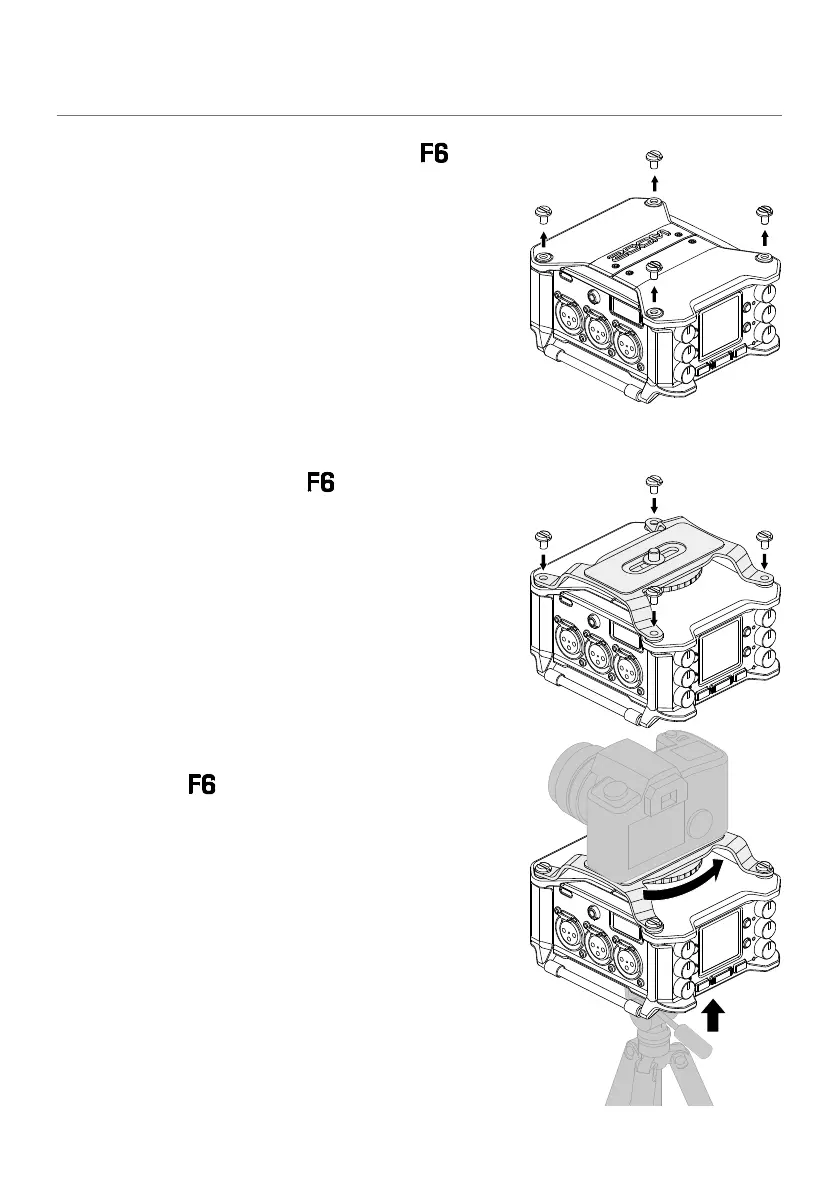4
Installing the camera mount adapter
1.
Remove the 4 screws from the top of the .
2.
Align the screw positions of the camera mount
adapter with those of the
, and tighten the
screws.
3.
Attach the to a tripod, for example, and
then attach the camera with the camera mount
adapter screw.