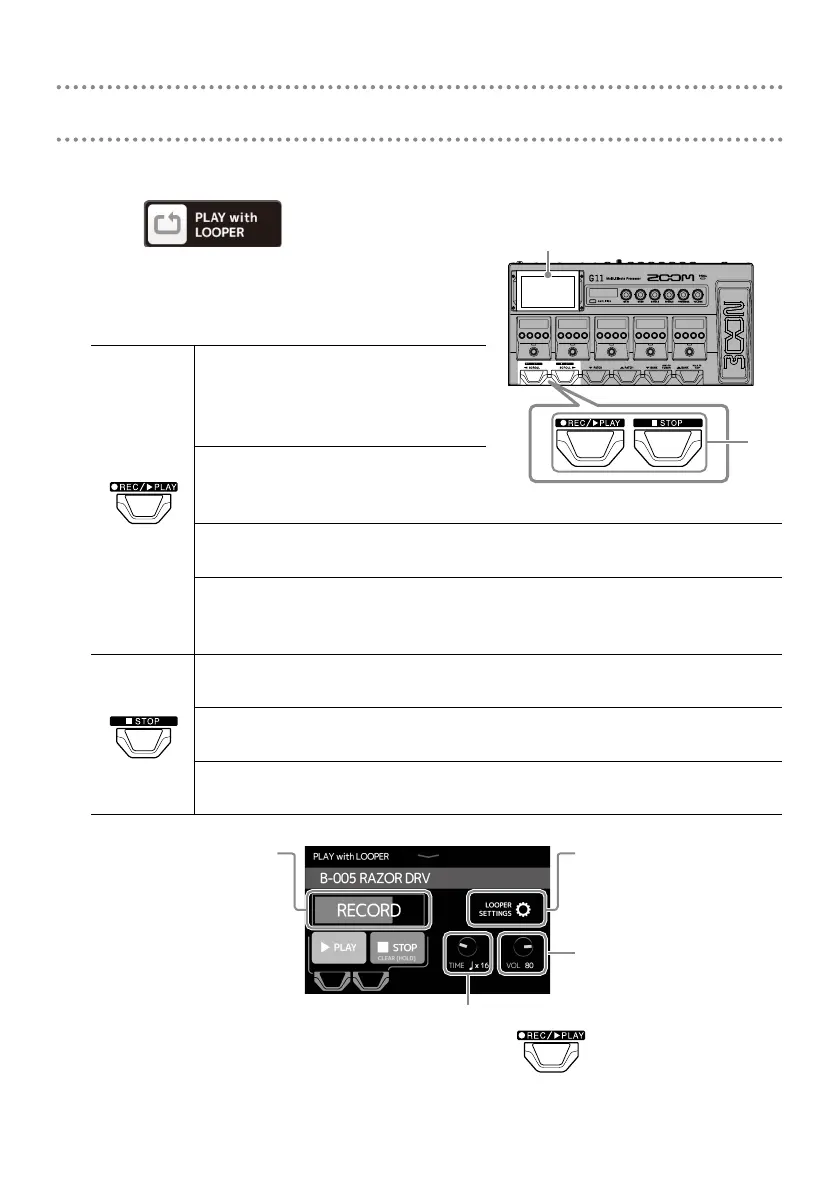13
You can record your playing and create stereo loop phrases that are up to 5 minutes long.
1.
Touch on the Home Screen.
This opens the looper control screen on the touch-
screen.
2.
Use the looper.
Press when stopped
This starts recording. If a loop has
already been recorded, it starts play-
ing back.
Press when recording
Recording stops and the loop plays
back.
Press when playing back
This starts overdubbing the playing loop.
Press twice when playing back
This erases the last overdub (UNDO).
Press twice again to restore the erased overdub (REDO).
Press when recording
This cancels recording.
Press when playing back
This stops playback.
Press and hold when stopped
This deletes the loop.
This shows the looper status.
• READY: No loop recorded yet
• RECORD: Now recording
• PLAY: Playing back
• STOPPED: Playback stopped
• UNDO: Erase last recorded
overdub
• REDO: Restore overdub erased
by UNDO
Touch to open the looper set-
tings screen.
The UNDO function can be
turned ON/OFF and the stop-
ping method and the looper
position can be set
Used to adjust the looper
volume.
This sets the recording time.
• MANUAL: Press
to stop recording.
•
♩
× 1–64: Set the recording time in quarter notes.
Using the looper
2
1, 2
