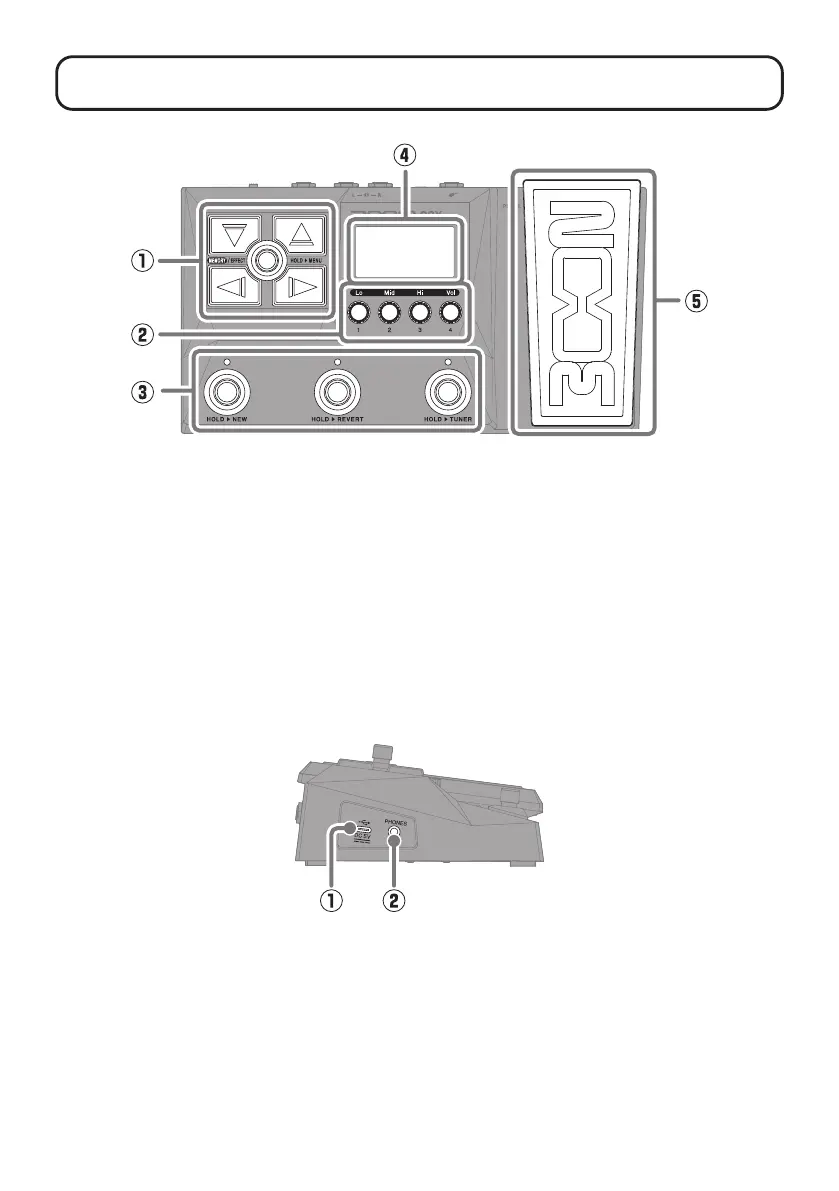10
Functions of parts
■
Top
①
Arrow buttons
Use these to select patch memories and
effects, for example.
②
Parameter knobs
Use these to adjust effect parameters
and make various settings.
③
Footswitches
Use these to select patch memories and
turn effects on/off.
④
Display
This shows information, including the
names of the selected patch memory
and its effects along with their parame-
ter values.
⑤
Expression pedal (G2X FOUR only)
Adjust the depth of pedal effects.
■
Left side
①
USB (Type-C) port
Use this to connect to a computer,
smartphone or tablet.
This supports
operation on USB bus power.
②
PHONES jack
Connect headphones here.
