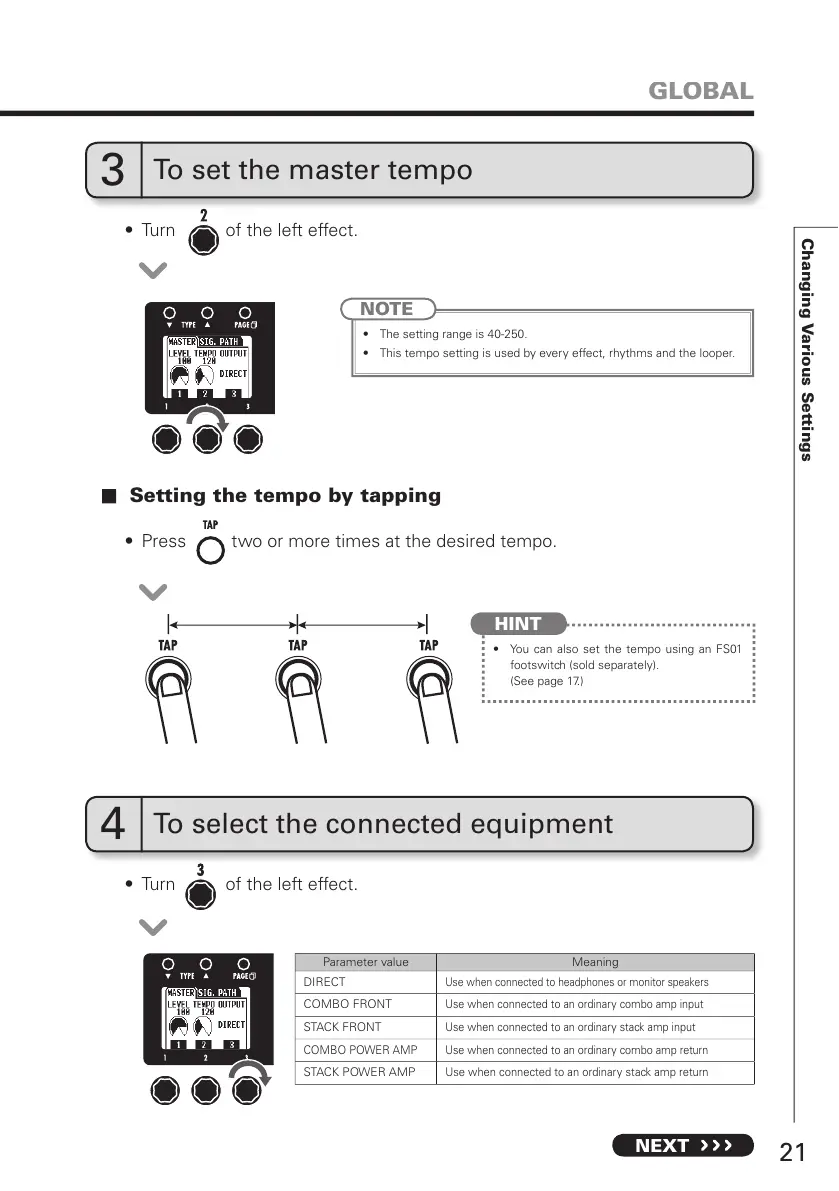21
NEXT
Changing Various Settings
t 5VSOPGUIFMFGUFGGFDU
t 5VSOPGUIFMFGUFGGFDU
GLOBAL
4
To select the connected equipment
NOTE
t 5IFTFUUJOHSBOHFJT
t 5IJTUFNQPTFUUJOHJTVTFECZFWFSZFGGFDUSIZUINTBOEUIFMPPQFS
3
To set the master tempo
Setting the tempo by tapping
t 1SFTTUXPPSNPSFUJNFTBUUIFEFTJSFEUFNQP
t :PVDBOBMTPTFUUIFUFNQP VTJOH BO '4
footswitch (sold separately).
(See page 17.)
HINT
Parameter value Meaning
DIRECT
Use when connected to headphones or monitor speakers
COMBO FRONT
Use when connected to an ordinary combo amp input
STACK FRONT
Use when connected to an ordinary stack amp input
COMBO POWER AMP
Use when connected to an ordinary combo amp return
STACK POWER AMP
Use when connected to an ordinary stack amp return
