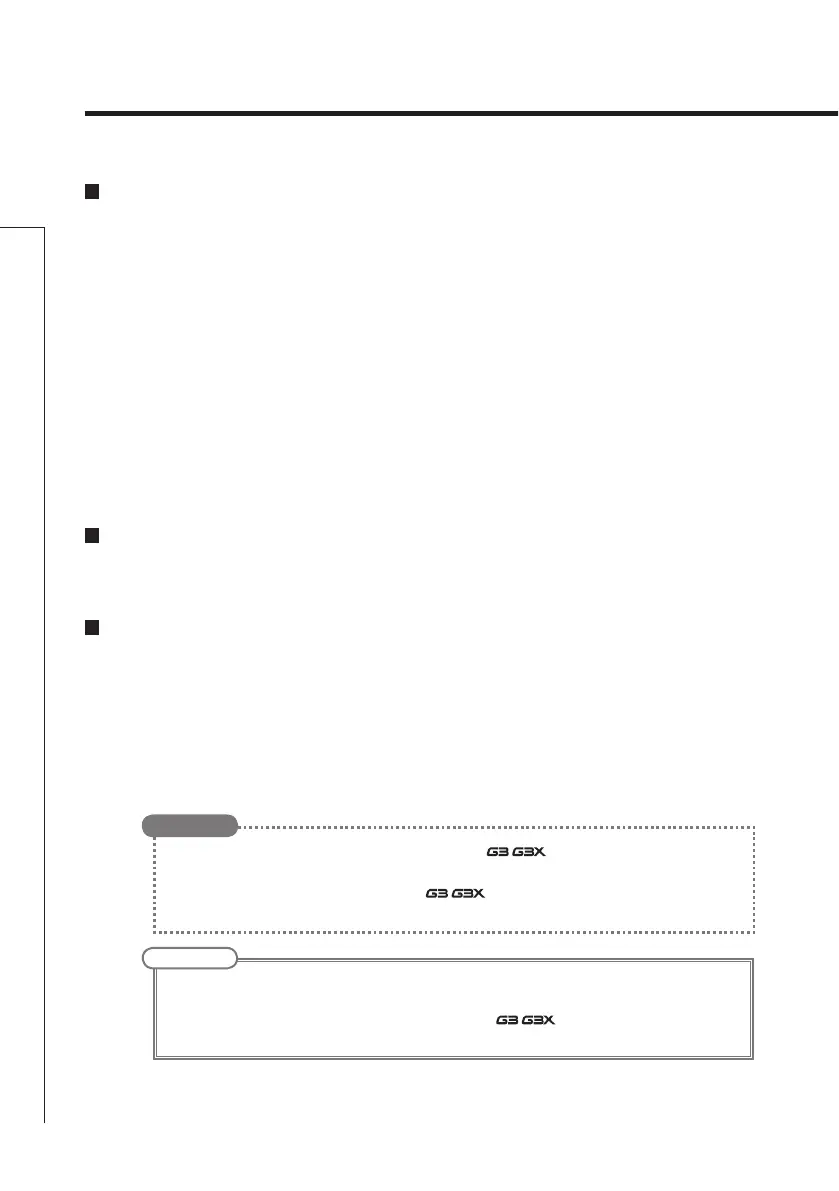36
Using Audio Interface Functions
Using Audio Interface Functions
Compatible OS
Windows
Windows
®
XP SP3 (32bit) or newer
Windows
®
Vista SP1 (32bit, 64bit) or newer
Windows
®
7 (32bit, 64bit)
32bit: Intel
®
Pentium
®
4 1.8GHz or faster, RAM 1GB or more
64bit: Intel
®
Pentium
®
Dual-Core 2.7GHz or faster, RAM 2GB or more
Mac
OS X 10.5/10.6/10.7
Intel
®
Core Duo 1.83GHz or faster
RAM 1GB or more
Quantization (bit-rate)
16-bit
Sampling frequency
44.1kHz
t :PVDBOBEKVTUUIFCBMBODFCFUXFFOUIFTJHOBMTGSPNUIF / and the computer. (See page 24.)
t :PVDBOBEKVTUUIFSFDPSEJOHMFWFM4FFQBHF
t 8IFO JUT 108&3TXJUDI JT TFU UP 0''UIF
/ can be connected to a computer by USB and
powered by its USB bus.
HINT
NOTE
t 5P NPOJUPS UIF TJHOBM PG ZPVS DPOOFDUFE HVJUBS BGUFS JU IBT QBTTFE UISPVHI ZPVS %"8 TPGUXBSF
(computer), set the USB AUDIO MONITOR balance to 100. (See page 24.)
At other settings, the signals from the computer and the / will be mixed, causing the output
TJHOBMUPTPVOEMJLFBnBOHFSFGGFDUJTCFJOHVTFE
For details about recording, playback and other functions, please see the included
startup guide.
This unit can be used with computers running the following operating systems.
