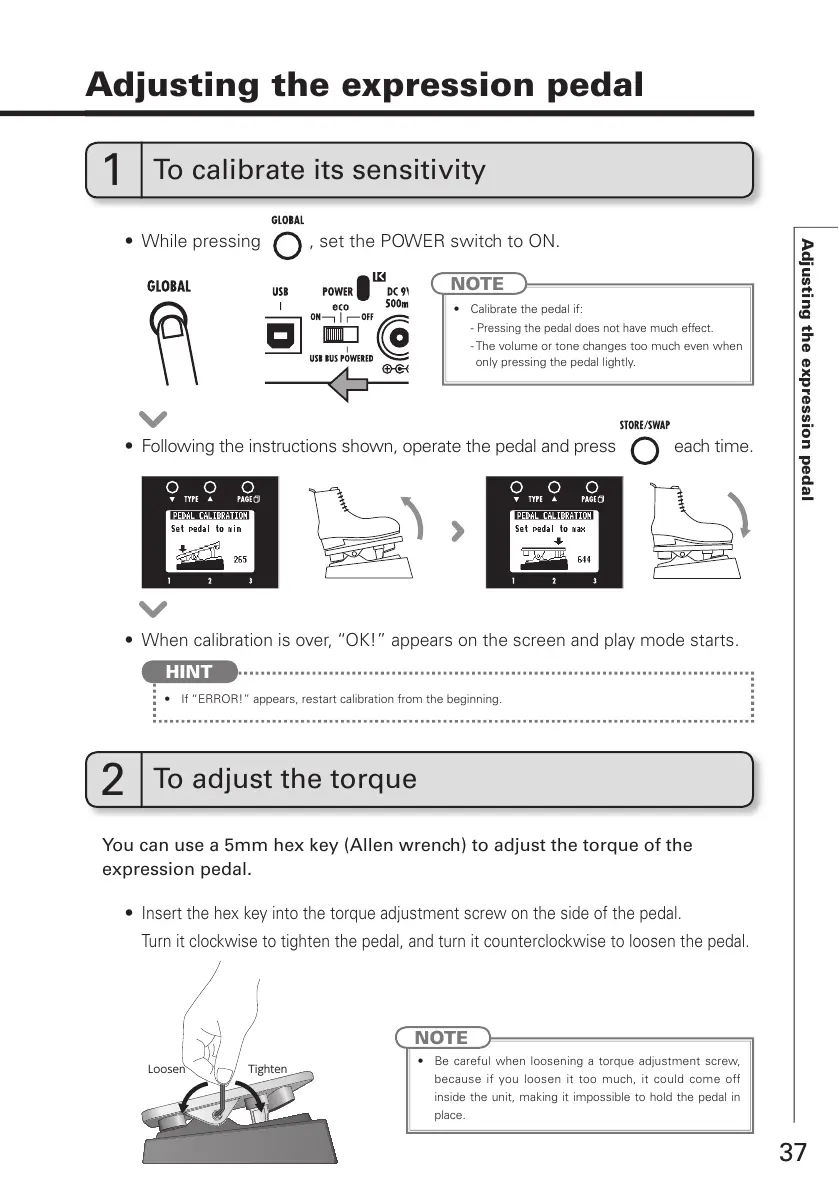NOTE
t #FDBSFGVMXIFOMPPTFOJOHB UPSRVF BEKVTUNFOU TDSFX
because if you loosen it too much, it could come off
inside the unit, making it impossible to hold the pedal in
place.
NOTE
t $BMJCSBUFUIFQFEBMJG
-
Pressing the pedal does not have much effect.
- The volume or tone changes too much even when
only pressing the pedal lightly.
t While pressing , set the POWER switch to ON.
t Following the instructions shown, operate the pedal and press
each time.
t 8IFODBMJCSBUJPOJTPWFSi0,wBQQFBSTPOUIFTDSFFOBOEQMBZNPEFTUBSUT
t *Gi&3303wBQQFBSTSFTUBSUDBMJCSBUJPOGSPNUIFCFHJOOJOH
HINT
1
To calibrate its sensitivity
2
To adjust the torque
You can use a 5mm hex key (Allen wrench) to adjust the torque of the
expression pedal.
t
Insert the hex key into the torque adjustment screw on the side of the pedal.
Turn it clockwise to tighten the pedal, and turn it counterclockwise to loosen the pedal.
